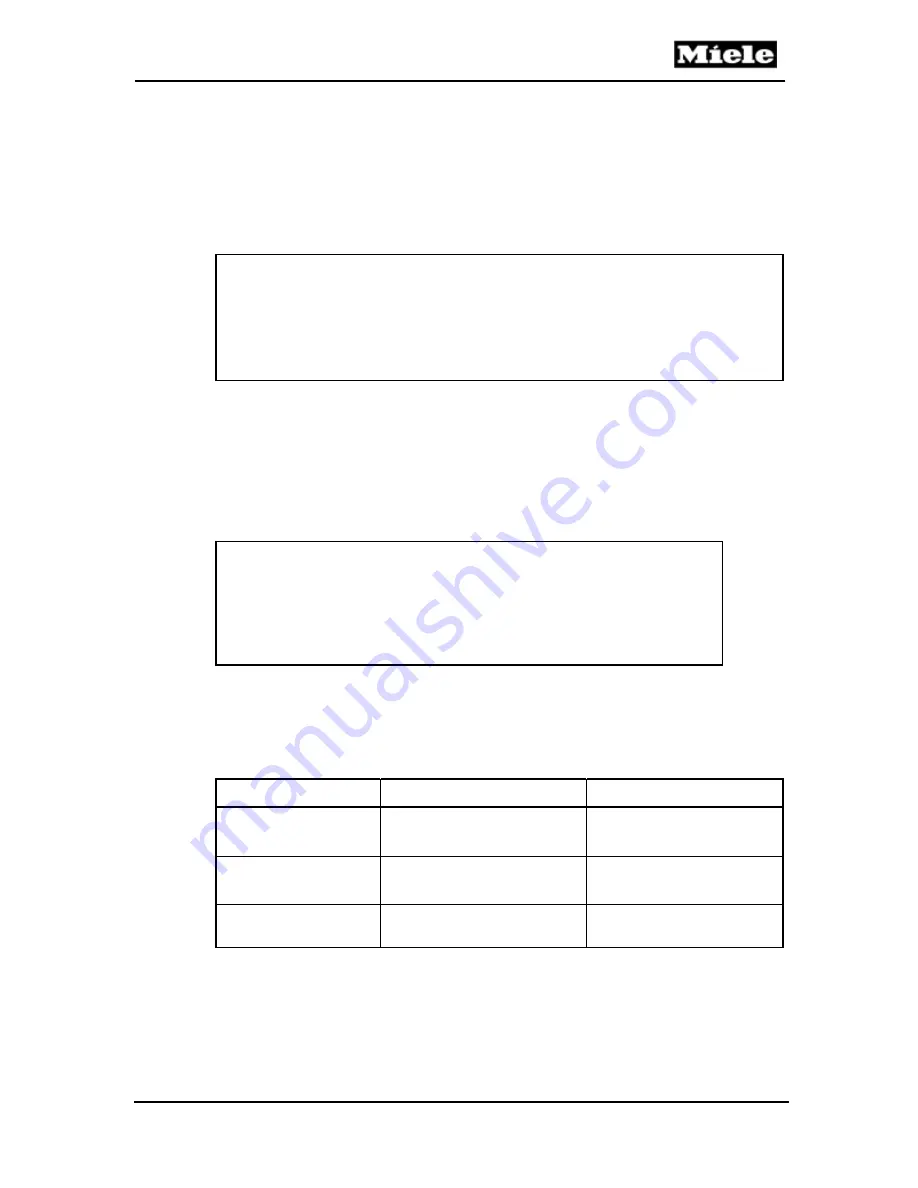
Technical Information
63
MasterChef Ovens
Table 6-2:
Programming Mode
6.4
Service Mode
Initial requirements:
1. Turn off the oven.
2. Close the door(s).
Accessing:
Note:
The access procedure must be completed within 10 seconds.
On double ovens, the service mode is separate for each oven. Use the
appropriate
On/Off
pad to access service mode for the desired oven. The
selected oven is indicated by the arrow in the display as follows:
upper
oven;
lower oven.
1. Touch and hold the
Clear
pad.
2. Touch the
On/Off
pad.
3. Release all pads.
4. Touch the
Clear
pad 2 times.
5. Touch the
Clear
pad a 3
rd
time and hold it for 5 seconds.
Acknowledgment indicator:
The display shows the following service options:
×
SERVICE
Y
INDEX
SENSOR TEST
Z
Y
FAULT INDEX
RUNNING TIME
Z
Y
FUNCTION TEST
Z
Options:
1. Refer to Table 6-3.
2. Touch the pad next to the desired function.
3. Use the
Clear
touchpad to back up to the previous menu or to cancel a
function.
Function Options
Description
×
or
Ø
-----
Indicates which oven (upper
or lower) is presently in
service mode.
INDEX
-----
Displays the version of the
main and display electronics.
FAULT INDEX
-----
Retrieve and clear stored fault
codes.

































