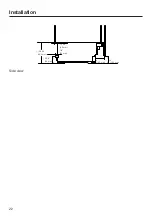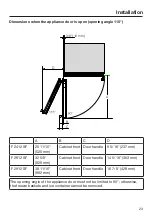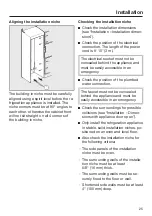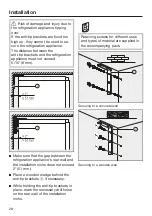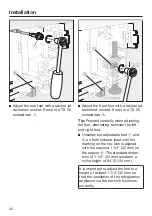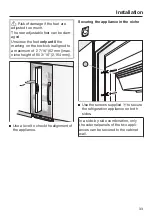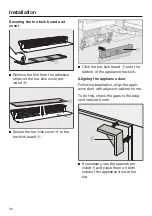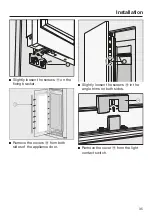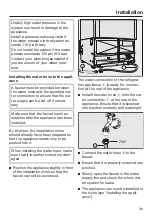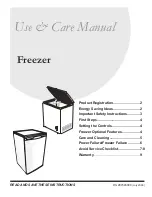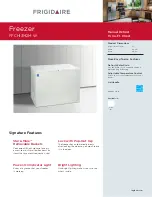Installation
*INSTALLATION*
36
Remove the nuts
and washers
from the threaded bolts
.
Align the height and sides of the ap-
pliance door using the threaded
bolts
.
If necessary, also align the depth of
the appliance door via the gaps in the
angle trims.
Close the appliance door and check
the distance between the door and
adjacent cabinet fronts again.
Then re-tighten all screws
and
.
Place the washers and nuts
back
on the threaded bolts
and tighten
the nuts. The appliance door is now
secured.
Reattach covers
and
.