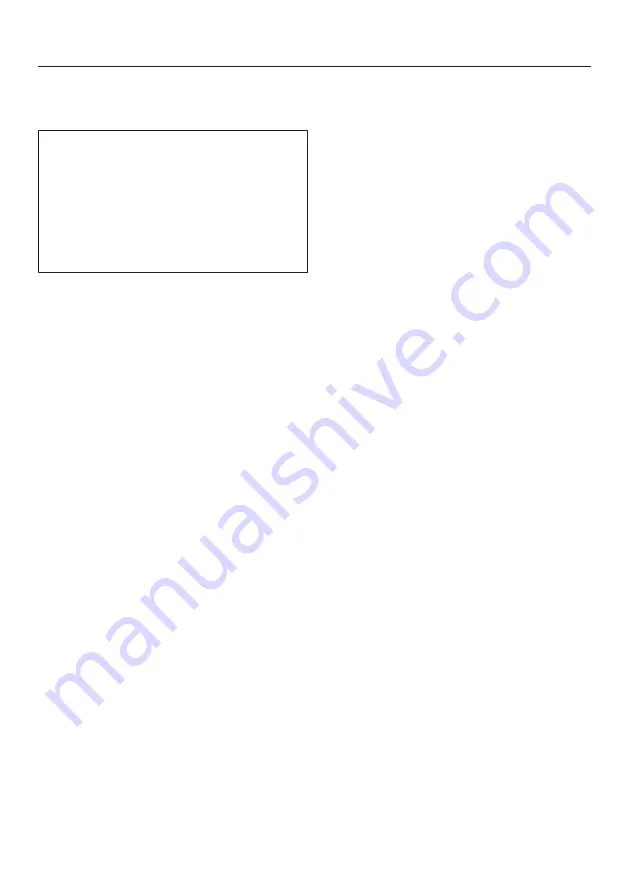
Selecting additional settings
78
Selecting settings for lighting
the Ice/Water dispenser
In settings mode
, you can select
settings for lighting the Ice/Water dis-
penser.
You can set whether the dispenser
lighting switches on automatically or
manually, when it switches off again,
or whether it is always switched off.
Lighting for Ice/Water dispenser
switches on automatically
The lighting is automatically switched
on when a glass is placed under the
Ice/Water dispenser.
In settings mode
, use the
and
arrow buttons to select
Dispenser light-
ing
and select
OK
to confirm your se-
lection.
Use the
and
arrow buttons to
select
Mode
and touch
OK
to confirm
your selection.
Use the
and
arrow buttons to
select
Automatic
and touch
OK
to
confirm your selection.
Touch the
sensor control to return
to the main screen.
Lighting for Ice/Water dispenser
switches on manually
The lighting is switched on by pressing
a button on the control panel of the Ice/
Water dispenser .
In settings mode
, use the
and
arrow buttons to select
Dispenser light-
ing
and select
OK
to confirm your se-
lection.
Use the
and
arrow buttons to
select
Mode
and touch
OK
to confirm
your selection.
Use the
and
arrow buttons to
select
Manual
and touch
OK
to con-
firm your selection.
Touch the
sensor control to return
to the main screen.
Lighting for Ice/Water dispenser
switches off after a certain time
The Ice/Water-dispenser lighting
switches off after a set time (0–30 sec-
onds).
In settings mode
, use the
and
arrow buttons to select
Dispenser light-
ing
and select
OK
to confirm your se-
lection.
Use the
and
arrow buttons to
select
AutoOff
and touch
OK
to con-
firm your selection.
Set the time you want with the
and
sensor controls. Keeping your
finger on the sensor control changes
the time continuously.
Confirm your selection with
OK
.
Touch the
sensor control to return
to the main screen.
Summary of Contents for F 2461 Vi
Page 121: ......
Page 122: ......
Page 124: ...M Nr 10 785 150 01 en US CA F 2461 Vi F 2471 Vi F 2661 Vi F 2671 Vi ...
















































