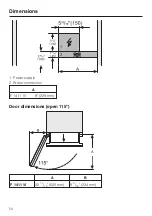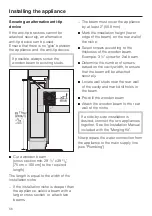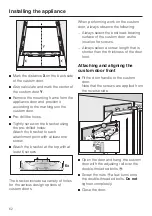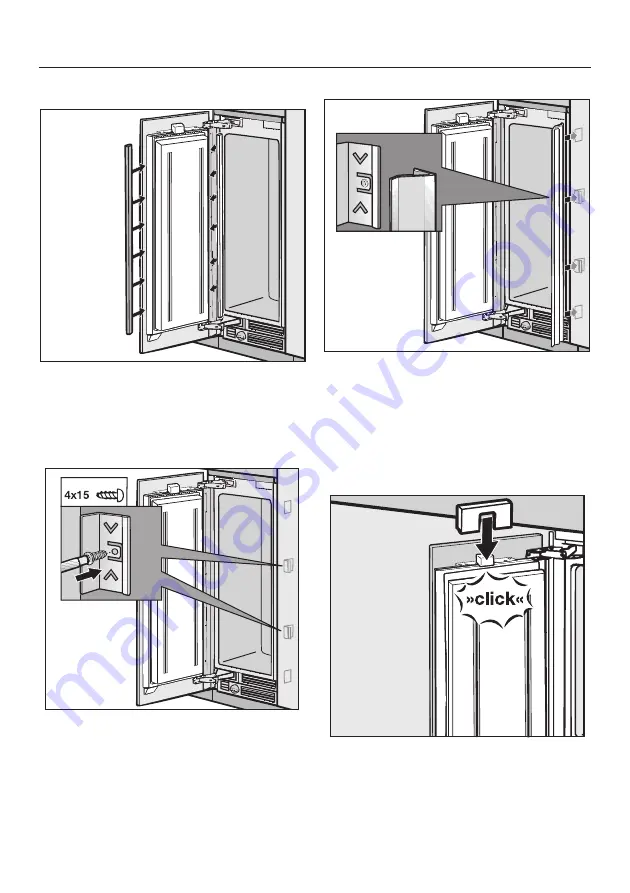
Attaching the covers
^
To mount the cover strips on both
sides of the door, click them into
place from bottom to top, into the
gap between the appliance door and
the custom door.
^
Screw the brackets onto both sides
of the appliance, to hold the cover
strip.
^
Insert the cover strip into the space
between the appliance and the side
panel.
For side-by-side combinations, the
cover strips (on both sides of the
appliance) are applied to the
outermost spaces only.
^
Attach the light switch cover.
Installing the appliance
64
Summary of Contents for F1411VI
Page 32: ...Filter Performance Data Sheet 32 ...
Page 33: ...Filter Performance Data Sheet 33 ...
Page 42: ...42 ...
Page 49: ...Niche dimensions Niche width A F 1411 Vi 18 457 mm Dimensions 49 ...
Page 74: ...74 ...
Page 75: ...75 ...