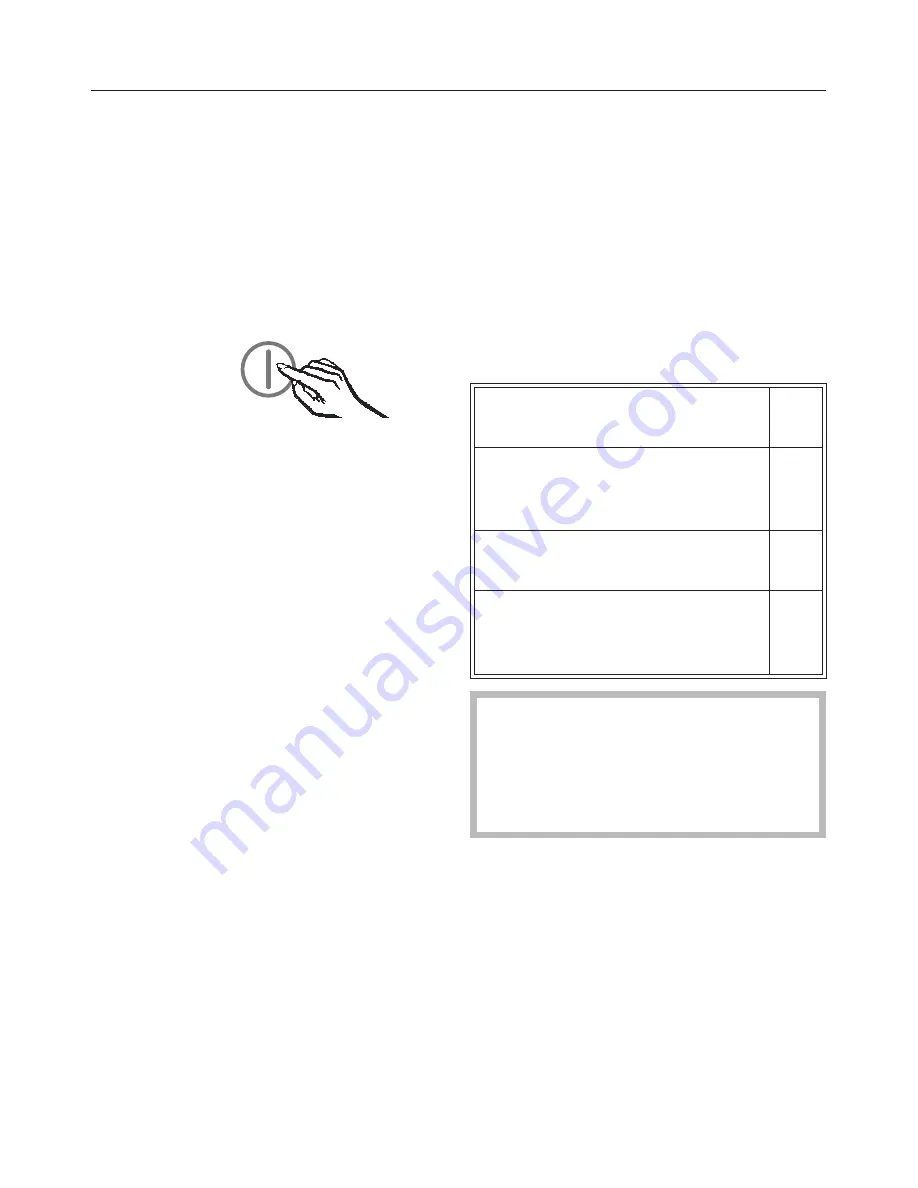
Cool pack
Place the cool pack in the top freezer
drawer or to save space on the freezer
tray. The cool pack will be at its most
effective after it has been in the freezer
for approx. 24 hours.
Switching off
^
Touch the On/Off sensor until all of
the indicators go out.
The lighting will not come on when you
open the door and the cooling process
will be switched off. (If this does not
happen, the safety lock is still
activated).
Settings mode
Certain settings on the appliance can
only be selected in the settings mode.
How to select the settings mode and
how to change the settings is
described in the relevant section of
these instructions.
Overview of functions that can be
selected in the settings mode:
To enter or leave the settings
mode
c
To switch the sensor tones
on/off
(see "Switching on and off")
b
To switch the safety lock on/off
(see "Switching on and off")
u
To change the brightness of the
temperature display
(see "The correct temperature")
d
The door alarm is automatically
disabled when the appliance is in
the settings mode. As soon as the
door is closed, the door alarm is
activated again.
Switching on and off
14















































