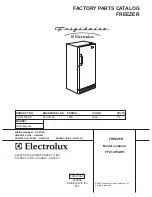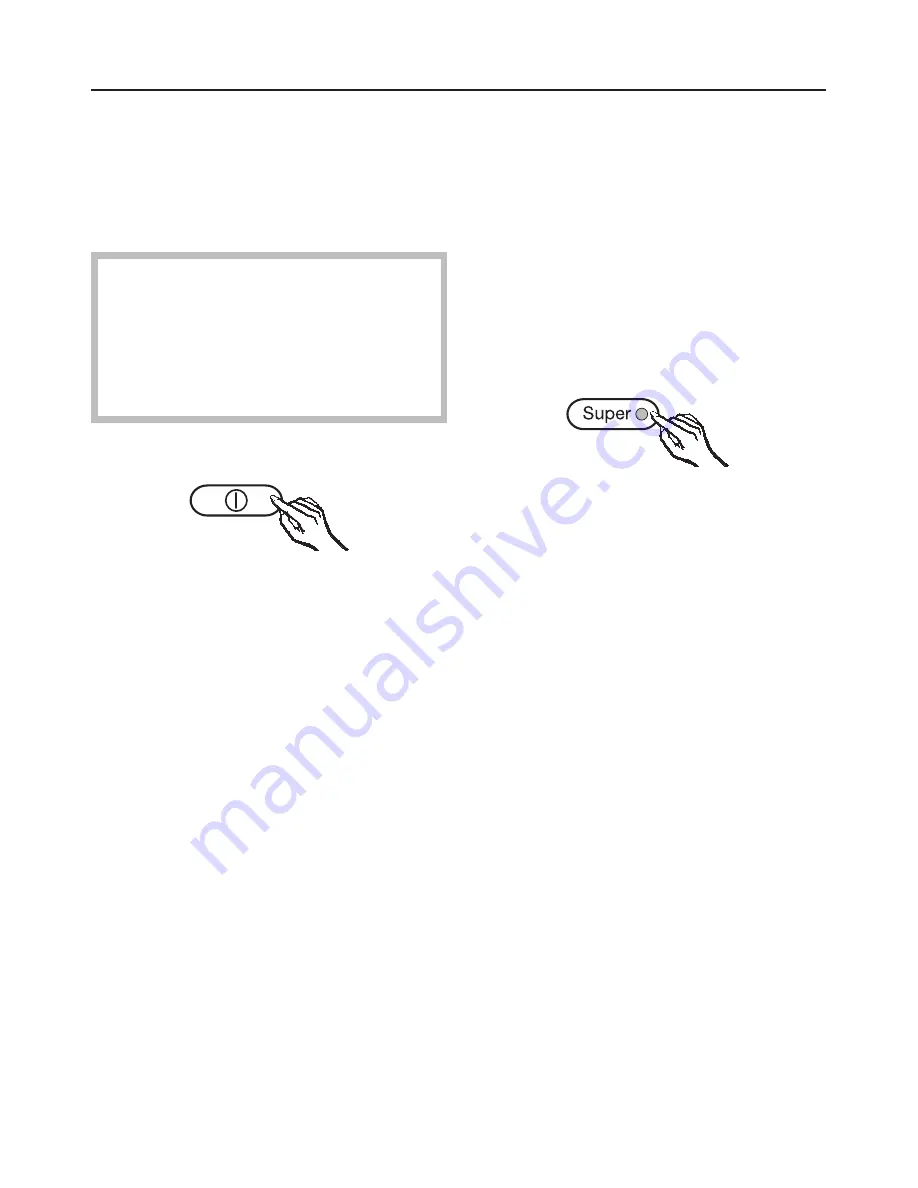
Before using for the first time
^
Clean the inside of the appliance and
the accessories with warm water and
a little washing up liquid, and then
dry with a soft cloth.
Important:
To ensure the correct functioning of
the appliance, let it stand for
between ½ and 1 hour after
transporting it to its final location
before connecting it to the mains.
Switching on
^
Press the On/Off button.
The temperature display will light up
and the appliance starts cooling.
Allow the appliance to run for a few
hours before placing food in it. This will
ensure that the temperature is
sufficiently low.
Cool pack
Place the cool pack in the top freezer
drawer or to save space on the freezer
tray. The cool pack will be at its most
effective after it has been in the freezer
for approx. 24 hours.
Switching off
^
Press the On/Off button until the
temperature display goes out.
The cooling system is switched off. (If
this does not happen, the safety lock is
still activated).
Safety lock
The safety lock can be activated to
prevent the appliance being switched
off inadvertently.
Activating or de-activating the safety
lock
^
Press and hold the Super freeze
button pressed in for approx.
5 seconds.
The Super freeze indicator light flashes
and a
;
flashes in the temperature
display.
^
Press the Super freeze button again.
;
lights up in the temperature display.
^
You can now choose between
;
0
and
;
1
by pressing the temperature
selector buttons:
0
: the safety lock is de-activated,
1
: the safety lock is activated.
^
Press the Super freeze button to save
the setting.
The safety lock indicator light
X
will
light up when the safety lock has been
activated.
^
Press the On/Off button to come out
of the setting mode.
The electronics will then switch over to
normal operation after a couple of
minutes.
Switching on and off
13
Summary of Contents for FN 4697 S
Page 39: ...39 ...