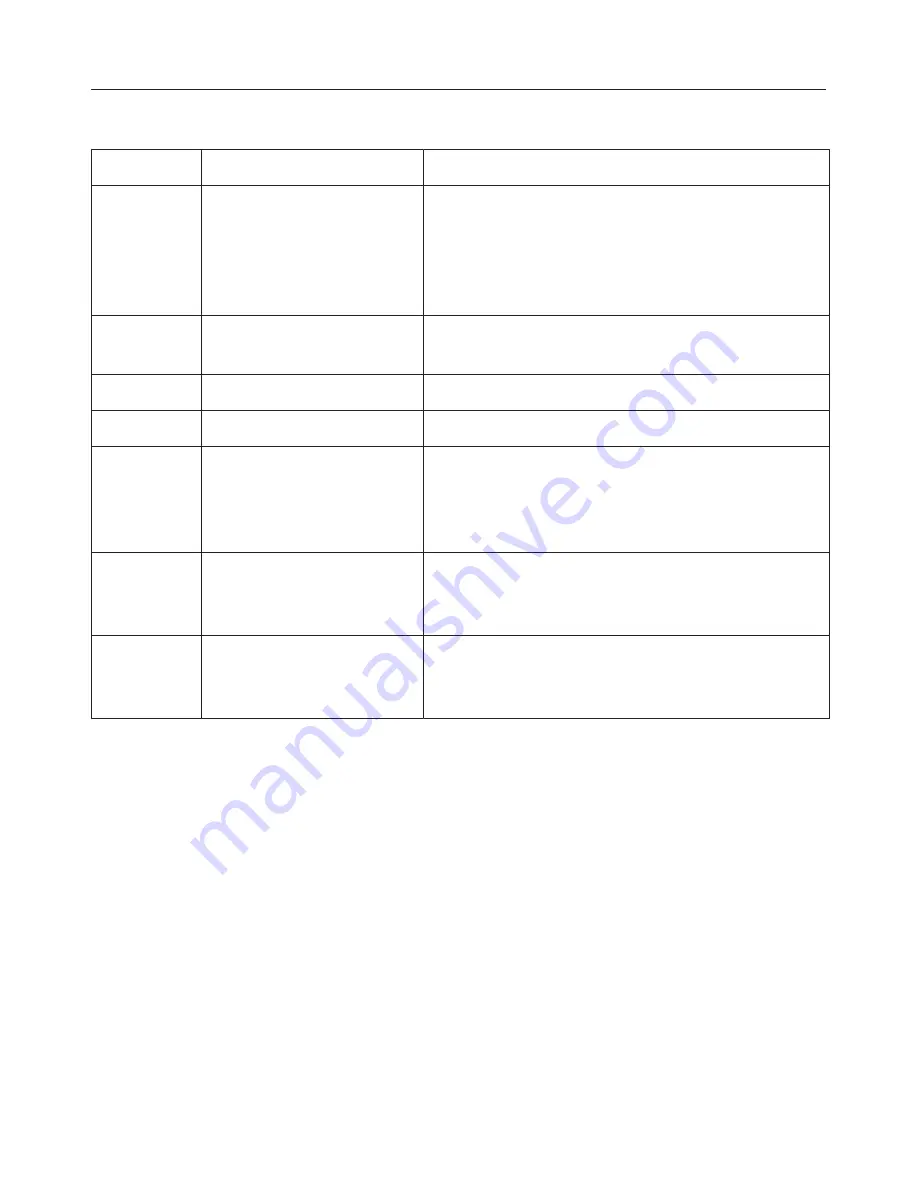
Guide to the appliance
16
Explanation of symbols
Symbol
Meaning
Function
Safety lock
Secures against unintended switching off of
the appliance, unintended temperature
adjustment, unintended switching on of
SuperFreeze, and unintended entry of
settings
Audible tones
Selection options for the keypad tone and
the door and temperature alarm tones
Display brightness
Setting the brightness of the display
Sabbath mode
Switching Sabbath mode on and off
Electrical connection
Confirms that the appliance is connected to
the electricity supply when it is not
switched on, flashes when there is a power
outage
Alarm
Lights up when there is a door alarm;
flashes when there is a temperature alarm,
power cut or a fault
Demo mode
(only visible when
Demo mode is active)
Switching off Demo mode
















































