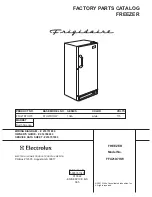Explanation of symbols
Symbol
Meaning
Function
0
Safety lock
Prevents the user from unintentionally
turning off the appliance, adjusting the
temperature, turning on the SuperCool
functions or entering settings.
)
Acoustic signals
Selection options for the keypad tone and
the door and temperature alarm tones
s
Display brightness
settings
For adjusting the brightness of the display
¬
Sabbath mode
For turning Sabbath mode on and off
t
Power supply
Confirms that the appliance is connected to
the electricity supply when it is not turned
on; flashes when there is a power cut
;
Alarm
Illuminates when the door alarm is activated;
flashes in case of a temperature alarm,
power failure, and additional fault messages
r
Demo Mode
(only visible when
Demo mode is active)
For turning off Demo mode
Guide to the appliance
11