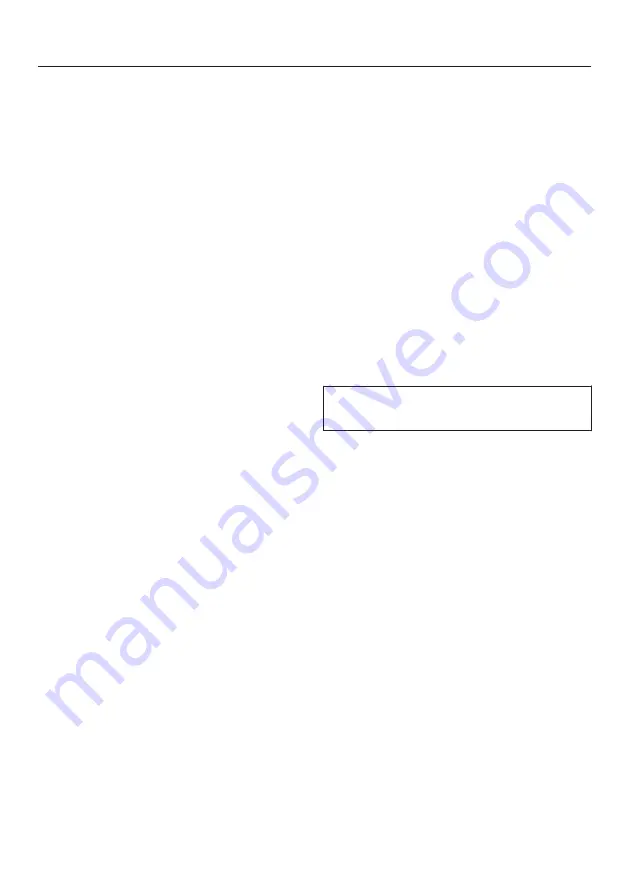
Settings menu
64
Night time
You can select the times for night time
to begin and end.
Select the
Start at
option.
Use the
arrow sensors to set the
time in hours and minutes for the
night time to begin and confirm both
with
OK
.
Select the
Finish at
option.
Use the
arrow sensors to set the
time in hours and minutes for the
night time to end and confirm both
with
OK
.
Keypad tone
An audible tone sounds each time a
sensor button is pressed.
The volume for the keypad tone can be
set in seven stages or switched off.
Select the volume you want using the
Quieter
and
Louder
options, or switch
the keypad tone off.
Confirm with
OK
.
Memory
With the Memory function activated,
the dishwasher will save the last pro‐
gram selected.
When you switch the dishwasher off
and back on again, the last program se‐
lected will appear in the display instead
of the main menu.
Select the setting you want and con‐
firm with
OK
.
RemoteVision
(Optional accessory.
To learn more about RemoteVision visit
www.miele.com.)
Refer to the RemoteVision Installation
manual for further instructions.
Version info
You can call the electronic software ver‐
sion of your dishwasher for technical
support purposes.
Confirm the display with
OK
.
















































