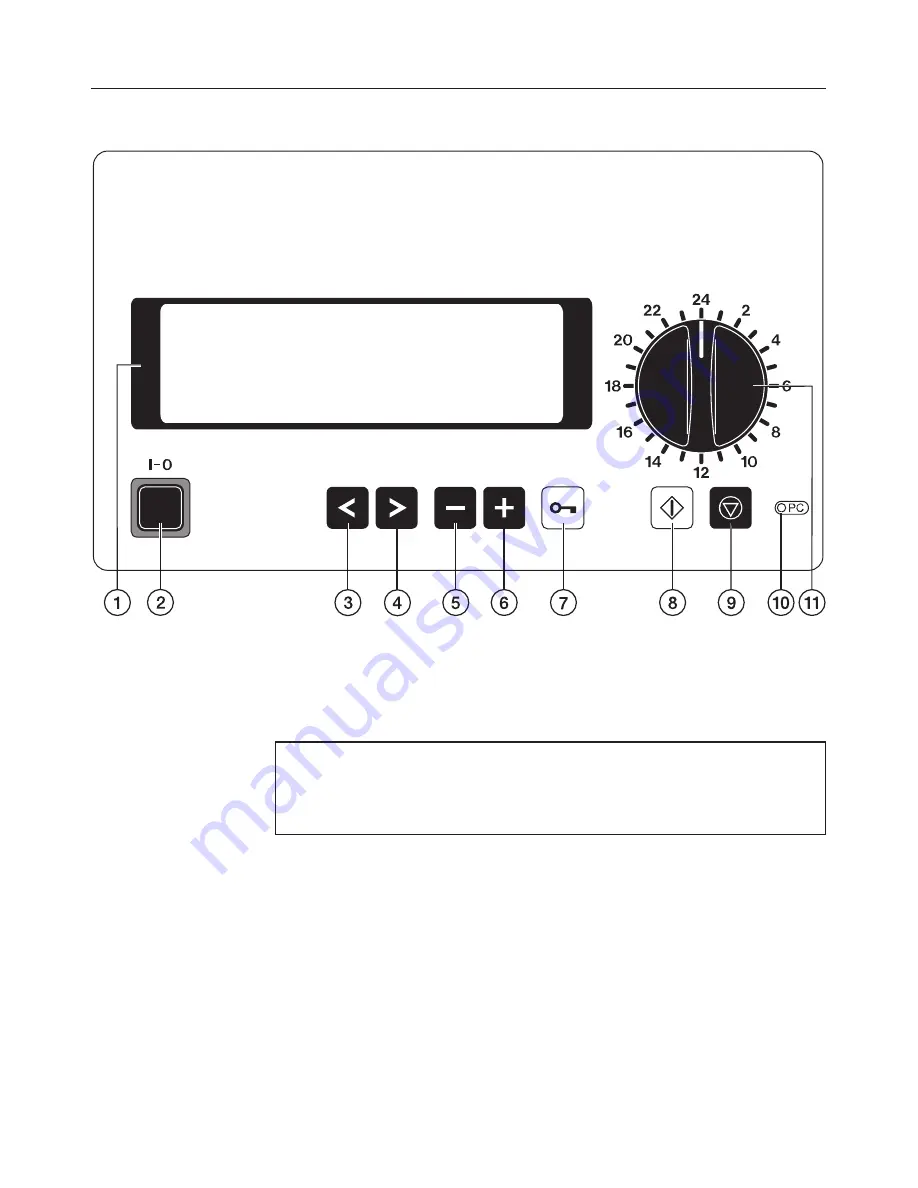
Electronic controls
a
Display
with screen saver (background light switches off
automatically after 15 minutes, press any key to turn the
background light on again)
Fault messages during operation are shown in the display.
See the "Programming manual" for a table of all the fault
messages.
b
ON/OFF button I-0
c
Cursor button left
1
moves the cursor to the left:
– to the previous menu
– to the previous parameter
– to the previous input location
Description of the appliance
12













































