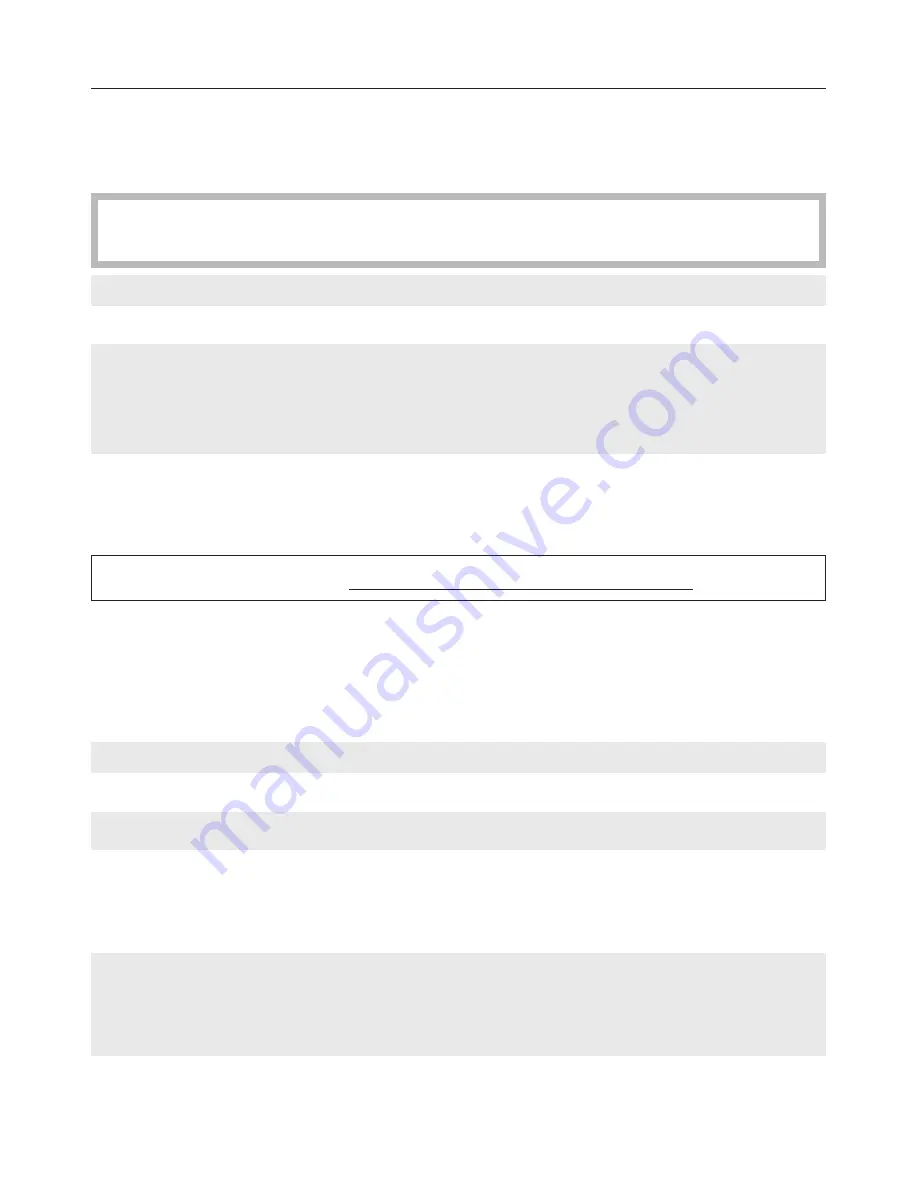
Dispensing neutralising agent via DOS 3
Setting the dosage concentration
The dosage concentration for the neutralising agent must be set according to
the manufacturer's recommenedations or the official standards required.
Step
Display / Result
^
Press
0
until E02 appears.
E02
^
Turn the programme selector to
F
.
The dosage concentration which
has been programmed in will
appear in the display, e.g.
0.10
=
0.10 %
^
Press
ß
as many times as necessary or
hold pressed in until the required value
appears in the display, e.g. 0.2.
0.20
The dosage concentration level has
now been set.
Dosage concentration set:
Venting the dispensing system
The dispensing system must be vented:
– when the dosage concentration is used for the first time,
– if the chemical agent container runs out and is not refilled in time.
Step
Display / Result
^
Press
0
until E02 appears.
E02
^
Turn the programme selector to
E
.
d§3
^
Press
ß
.
The dispensing system will be
vented automatically.
0
will appear
in the display when the venting
process has finished.
^
Exit from programming mode.
Then start the Pre-rinse
D
programme.
Any agents which are in the wash
cabinet after the venting process
will be diluted before being drained
away.
Programmable functions
43
















































