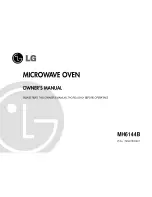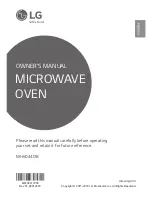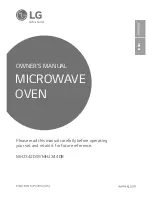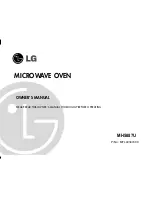Timer - use
To check
Press the button for the time to be
checked.
“
f
”
The start time of the cooking process is
displayed. This goes out as soon as
the process begins.
“
g
”
The display shows the duration of coo-
king time, or the time left if the program-
me has started.
“
)
”
The end of the cooking process is dis-
played.
To change
Press the corresponding button.
Use the – /+ button to enter the requi-
red time.
When the indicator light in the centre of
the – /+ button goes out, the newly se-
lected time is registered. The time of
day appears in the display.
Please note the following:
If a button is pressed, where the time
was not entered, but calculated auto-
matically by the system, the indicator
light in the centre of the – /+ button
does not come on.
This time cannot be altered.
To cancel times entered
To cancel, press the appropriate button
and use the “ - ” button to set the time
to “0:00".
If the cooking time is cancelled, this au-
tomatically cancels the start / end time,
and vice versa.
To cancel programmed
processes
Turn the oven function selector or the
hob zone control(s) to “0".
If there is a power cut all programmes
entered will be deleted.
31