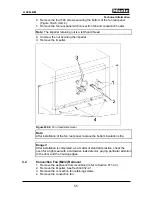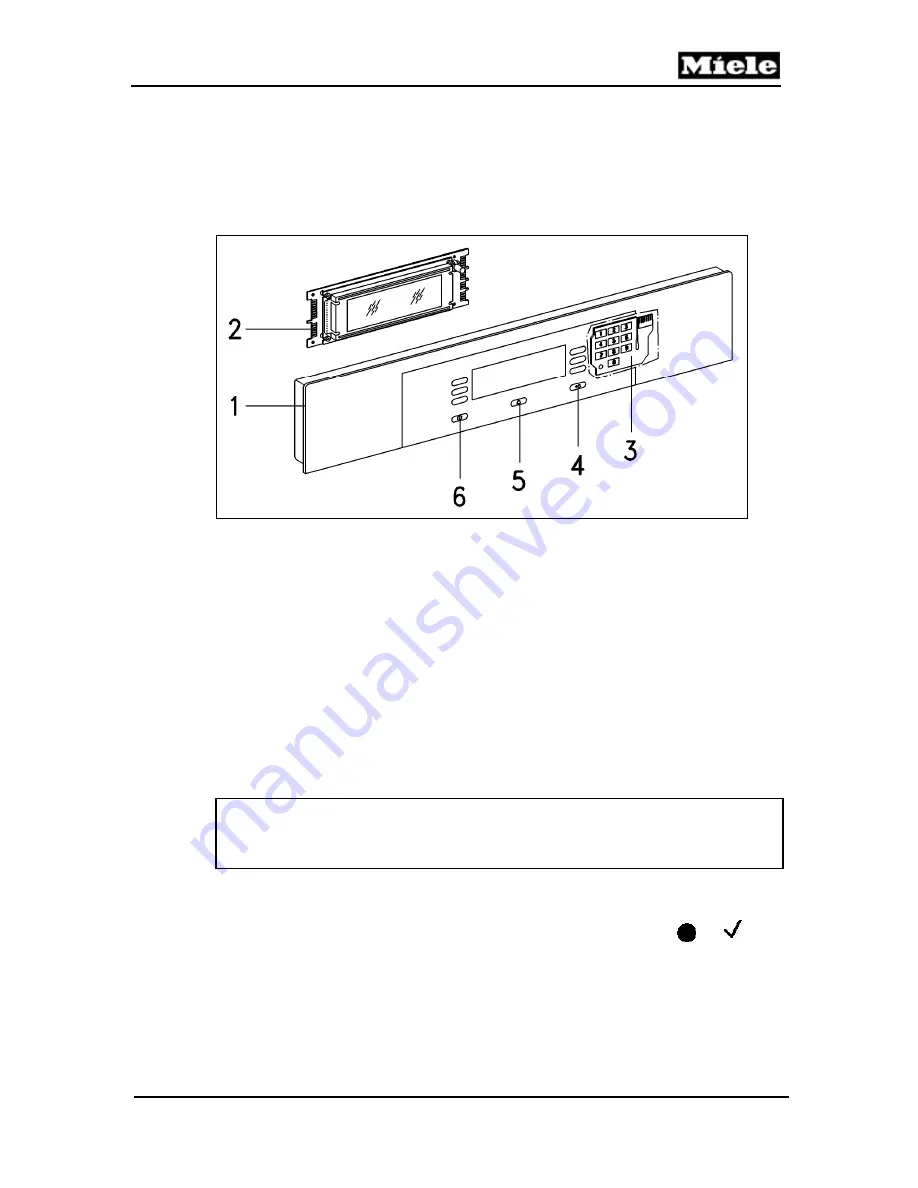
Technical Information
59
H 408x BM
2
Function
2.1
Navitronic Touch Display
2.1.1 Design
Figure 040-1:
Navitronic Display (H 4080 BM Shown)
1
Control panel
2
Control electronic (EPX)
3
Program electronic (EW)
4 Clear
touchpad (delete last entry/go back)
5 Timer
touchpad (minute minder)
6
touchpad (quick-start function)
7 On/Off
touchpad (on/off switch)
The Navitronic touch display consists of two electronics located behind each
other in the control panel (Figure 040-1, Item 1). The front program electronic
(Figure 040-1, Item 3) has 10 touchpads and a numeric keypad from 0 to 9
for numerical entries. The touchpads respond to finger contact and each
contact is confirmed by a tone. This confirmation tone can be turned on or off
in the customer programming mode.
Note:
The Navitronic display shown in Figure 040-1 is for an H 4080 BM. On an
H 4082 BM, the
Clear
and
Timer
touchpads (Items 4 and 5) are switched.
The four touchpads located in a horizontal line below the display are allocated
to fixed functions. The three touchpads to the right and left of the display are
variable. They control the menu items next to them, marked by
or
.
An optical fiber module is located behind the numeric keypad, which lights up
when a numerical entry is possible or required.
The control electronic (Figure 040-1, Item 2) is located behind the program
electronic. It contains the text display for the navigation and the optical interface.
Summary of Contents for H 4080 BM
Page 1: ...TECHNICAL INFORMATION H 408x BM Speed Ovens 2013 Miele USA ...
Page 15: ...Technical Information 15 H 408x BM 011 Casing Door Lock ...
Page 25: ...Technical Information 25 H 408x BM 012 Air Duct Magnetron ...
Page 43: ...Technical Information 43 H 408x BM 020 Door ...
Page 47: ...Technical Information 47 H 408x BM 031 Oven Cavity Wave Distribution ...
Page 52: ...Technical Information 52 H 408x BM 032 Convection Fan Heaters ...
Page 58: ...Technical Information 58 H 408x BM 040 Control Panel Electrical System ...