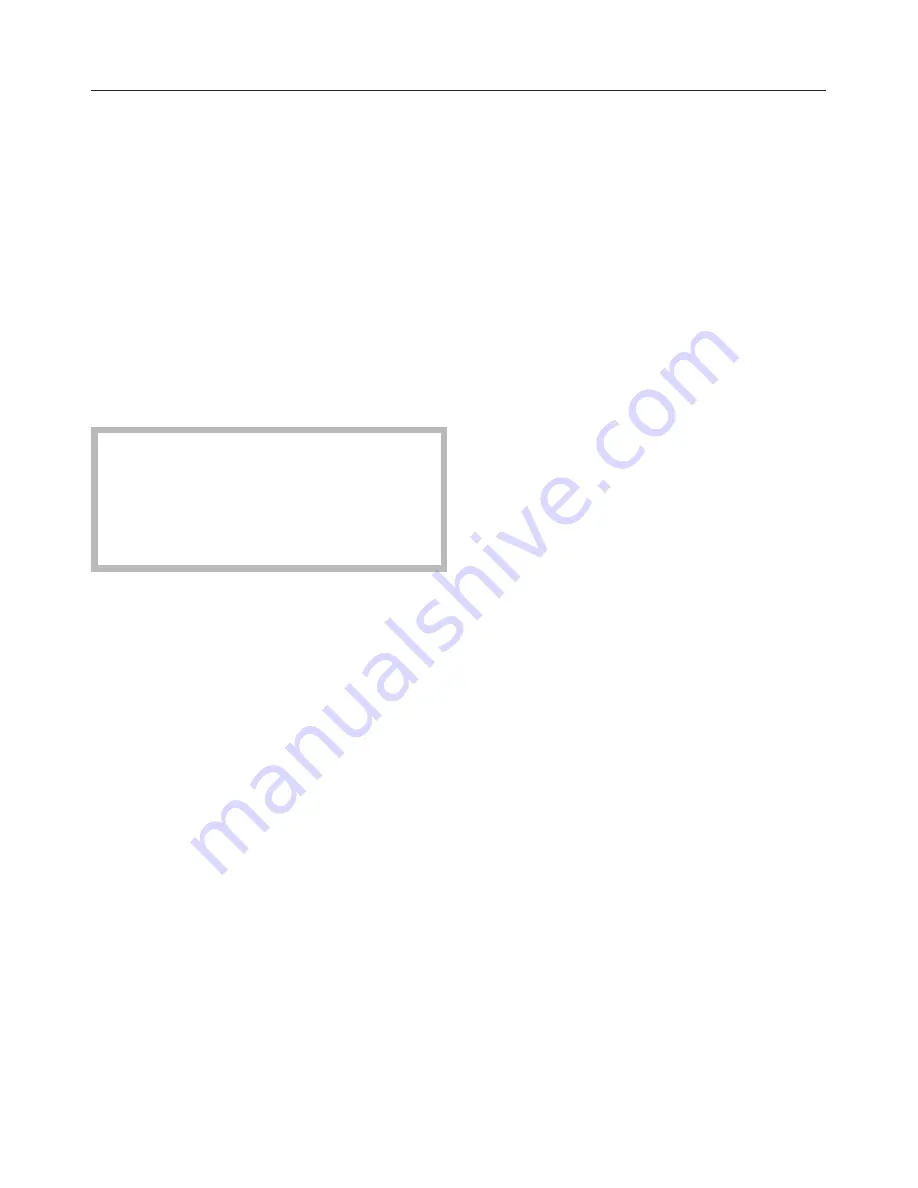
ß
Automatic
A number of automatic programmes are
stored in this menu. See "Automatic
programmes" for details.
ß
User programmes
You can save settings you use
frequently as user programmes and
also give them special names to help
you select them easily.
ß
SuperVision
(optional accessory)
This option will only appear if your
appliance is fitted with
Communication module XKM 2000
SV and has been signed on to the
Miele
|
home SuperVision system.
You can use this to call up the
SuperVision display, see "Miele
|
home
SuperVision".
ß
Settings
J
A number of settings, such as a
language choice, can be selected or
changed in this menu (see "Settings").
If you call up a
sub-menu
(e.g Auto-
matic, User programmes, Settings) you
will be taken to the next level.
From there you can move on to the next
sub-menu by calling up an option.
You can now select the language you
want the display to appear in, for
example.
A tick
L
will appear beside the setting
currently selected.
After selecting
an oven function
(e.g.
Fan plus) options which can be entered
or changed for the cooking process will
appear in the display, e.g.:
ß
Temperature
ß
Power level
ß
Duration
ß
Start time
The appliance is set up at the factory
so that it starts
automatically
. Only the
programmes which use microwave
power need to be started
manually
.
If you prefer to start all programmes
manually, you will have to alter the stan-
dard setting for Start to "manual" (see
"Settings - Start").
Operating sequence
26
















































