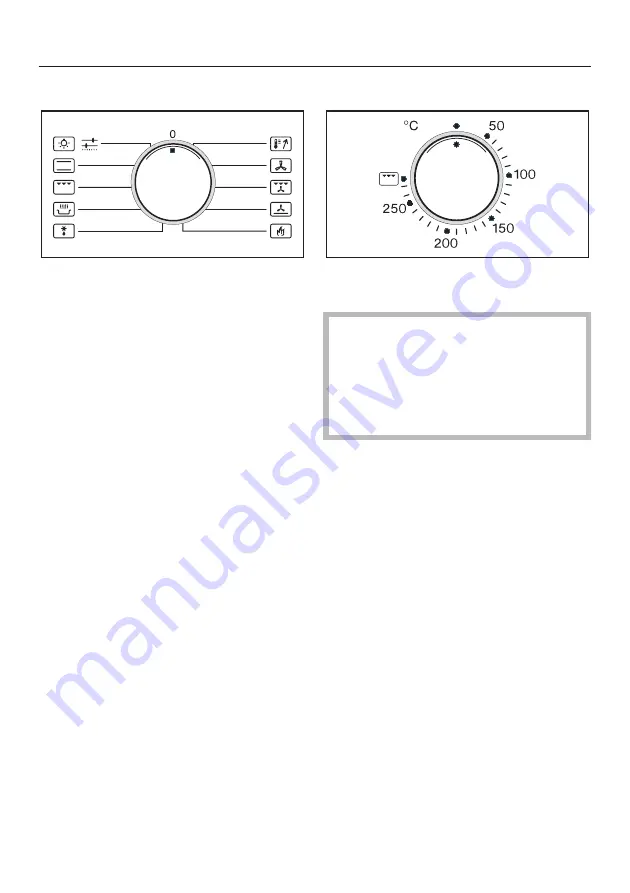
Function selector
Use the function selector to select the
required function.
The function selector can be turned
clockwise or anti-clockwise.
V
Conventional
Y
Grill
K
Gentle Bake
P
Defrost
S
Rapid Heat-up
U
Fan Plus
\
Fan Grill
O
Intensive Bake
^
Pyrolytic
For cleaning the oven interior.
T
Lighting:
The oven lighting can be
switched on separately, e.g. for
cleaning.
%
Settings:
From this position you can alter
the settings of the appliance.
Temperature selector
Use the temperature selector to set the
required temperature.
The temperature selector must only
be turned in a clockwise direction as
far as it will go, and then back again.
Do not force it right round in a
clockwise direction, as this would
damage the selector.
Temperature indicator light
y
As soon as a temperature is selected,
the oven heating switches on. The
temperature indicator light
y
will
show this.
When the selected temperature is
reached, the heating switches off and
the temperature indicator light goes
out. If the temperature falls below the
selected temperature, the heating
switches back on again.
Controls
14















































