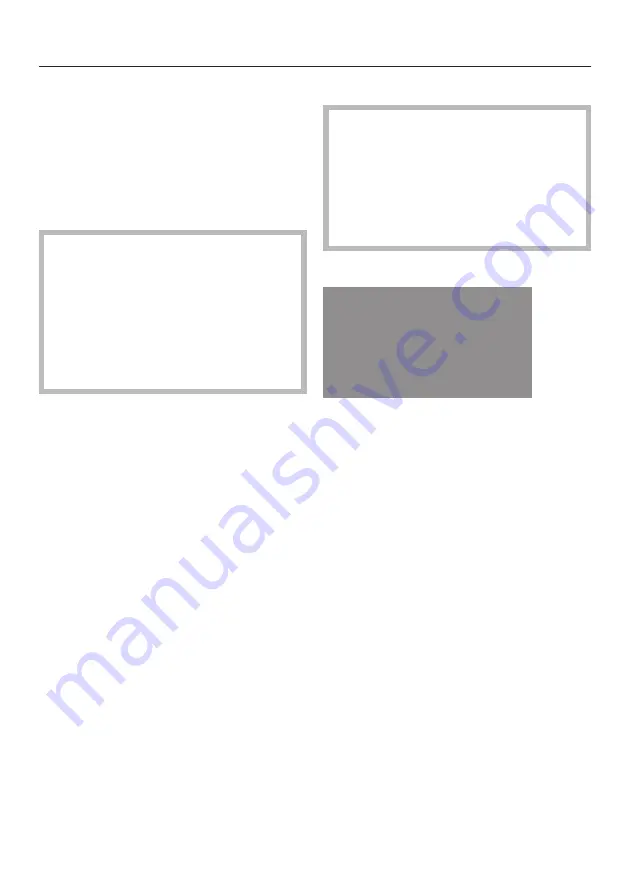
While the triangle
V
is flashing
,
change the selected setting with the
O
or
P
button:
– Pressing the
P
button
increases the
time.
– Pressing the
O
button
reduces the
time.
The triangle
V
will flash for approx.
5 seconds.
Settings can only be changed using
the
O
or
P
buttons whilst it is
flashing.
If this period has elapsed, you will
need to call up the required symbol
again with the
Q
button.
Times change in minute units with each
press of the
O
and
P
buttons.
Touching the button for longer speeds
up the change in the display.
Setting the time of day
After connecting the appliance to
the mains supply or after a power
cut, "
I2:00
" flashes in the display.
The time of display can only be set
when the function selector is in the
"0" position.
^
Turn the function selector to "0".
i3:23
l m
V
^
Touch the
Q
button repeatedly until
the triangle
V
is underneath the
m
symbol.
^
While the triangle
V
is flashing, enter
the hours with either the
O
or
P
button and confirm with the
Q
button.
The minutes and the triangle
V
will
flash.
^
Now the minutes can be set by
pressing either the
O
or
P
button
and confirming with the
Q
button.
Once the
m
symbol goes out, the time
has been set and the colon will then
flash permanently.
Clock timer
17
















































