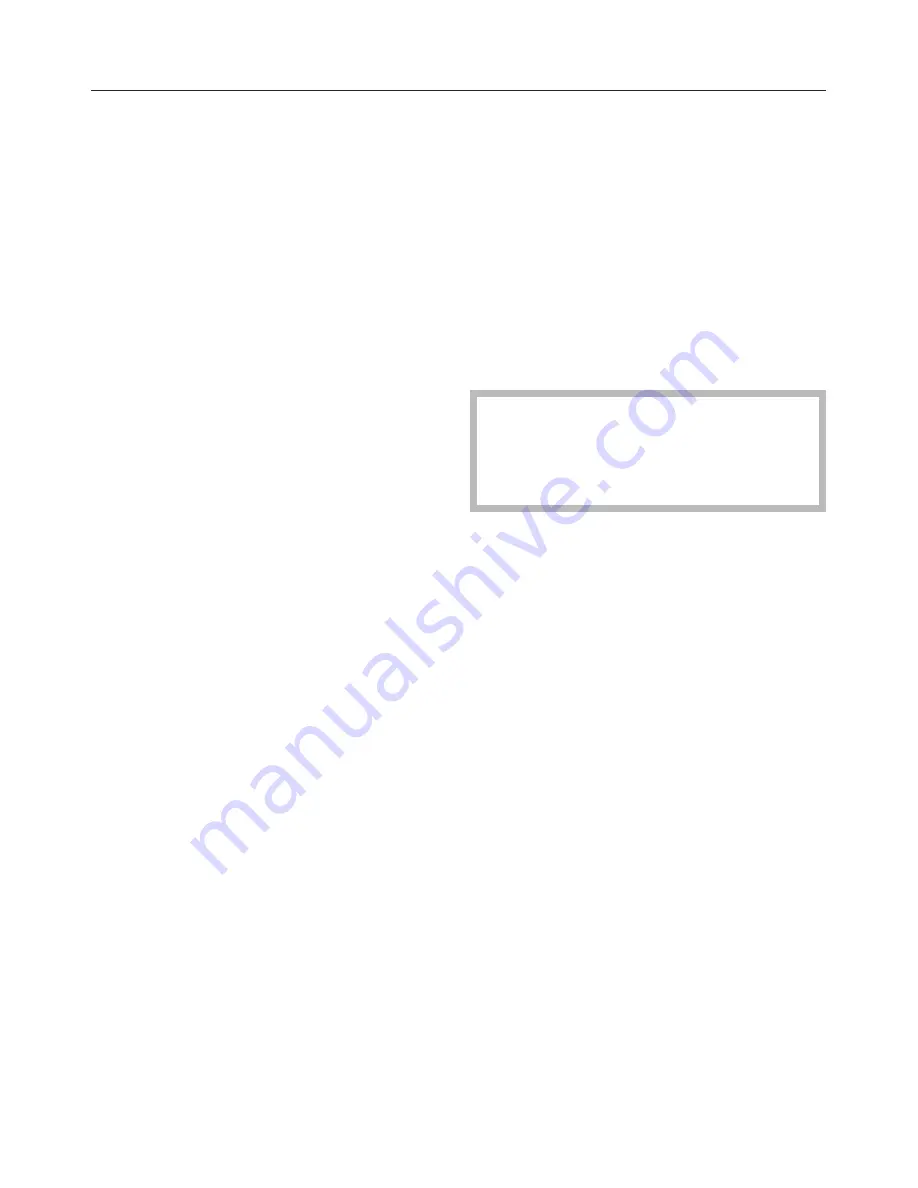
To create a User programme via the
"User programme" menu
^
Select the "User programme" menu.
^
Select "Create", then select and
confirm the cooking function you want.
^
Alter and confirm the pre-set
recommended temperature if required.
^
Select a duration, or a core temperature
if using the roast probe, and confirm.
^
Check the settings and confirm them
with "Continue".
^
If you are not using the roast probe,
you have the option of adding further
cooking functions, for example, if you
want to add another cooking function
to follow on from the first.
Proceed as described above.
^
Then set the shelf level to be used.
After confirming with "Continue", select an
existing name from the list in the display,
or select "Name the programme". To do
this:
^
Select the letters or numbers by
touching the sensors beside the
arrows
( )
.
^
When the letter or number you want
is highlighted, confirm it with "Select
character". The letter or number you
have selected will appear in the top
line of the display after "Name".
^
Select the rest of the letters or
numbers for your programme name.
You can use the "Delete character"
option to correct any wrong entries.
Select "Space" where a space is required.
^
Confirm the programme name with
"Save name".
To select an existing User programme
Select "User programmes" from the
main menu and then select the "Select"
option. Programmes saved under "User
programmes" will appear listed in the
display. Scroll to the one you want to
use and select it by pressing the button
next to it. Select "Continue" and then
"Start straight away" or "Start later" and
enter the time you want the programme
to start.
You can save "User programmes" to
the main menu if you wish. See
"Changing settings – main menu" for
instructions on how to do this.
To change an existing User programme
Select "User programmes" from the
main menu and then select the
"Change" option. Programmes saved
under "User programmes" will appear
listed in the display. Scroll to the one
you want to change and select it by
pressing the button next to it. Change
or confirm the settings that appear
highlighted in the screen. You will then
be prompted to save the programme's
name.
To delete an existing User programme
Select "User programmes" from the
main menu and then select the "Delete"
option. Programmes saved under "User
programmes" will appear listed in the
display. Scroll to the one you want to
delete and select it by pressing the
button next to it. Select "OK" to delete it
from memory or "Do not delete" to
return to the programme list.
Using the oven
28
















































