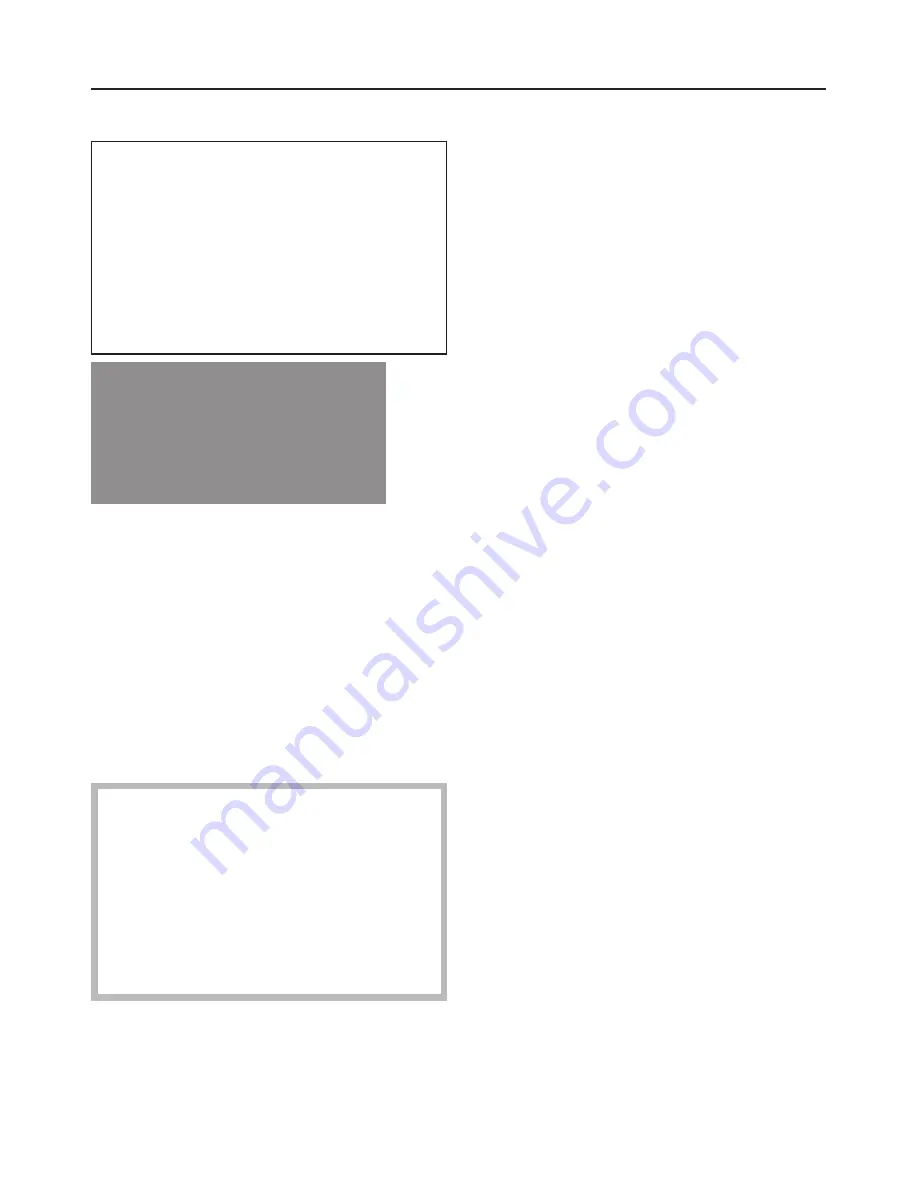
Triangle
V
in the display
When triangle
V
is lit up under a
symbol, the function for that symbol
will be displayed.
When the triangle
V
is flashing
under a symbol, the function for that
symbol is selected and can be
changed.
I60
%
m
T S
V
When a sensor is touched, the
symbols of the function
at which the
function selector is set will light up and
you can enter settings.
Touch the
V
or
W
sensor repeatedly
until triangle
V
is underneath the
required symbol in the display.
Then confirm your selection with the OK
sensor.
Triangle
V
will flash.
Triangle
V
will flash for approx.
5 seconds.
Settings can only be changed using
the
V
or
W
sensors whilst it is
flashing.
If this period has elapsed, you will
need to call up the required symbol
again with the OK sensor.
The following will change each time the
V
or
W
is touched
– Duration
T
Microwave (Solo) in
10 second increments,
– Duration
T
in 1 minute increments,
– Finish
S
in 1 minute increments,
– Minute minder
N
in 5 second
increments, later in 1 minute
increments.
Touching the sensor for longer, speeds
up the change in the display.
Controls
29
Summary of Contents for H 5030 BM
Page 74: ...74 ...
Page 75: ...75 ...
Page 76: ...Alteration rights reserved 22 2709 H 5030 BM H 5040 BM M Nr 07 573 080 02 ...
















































