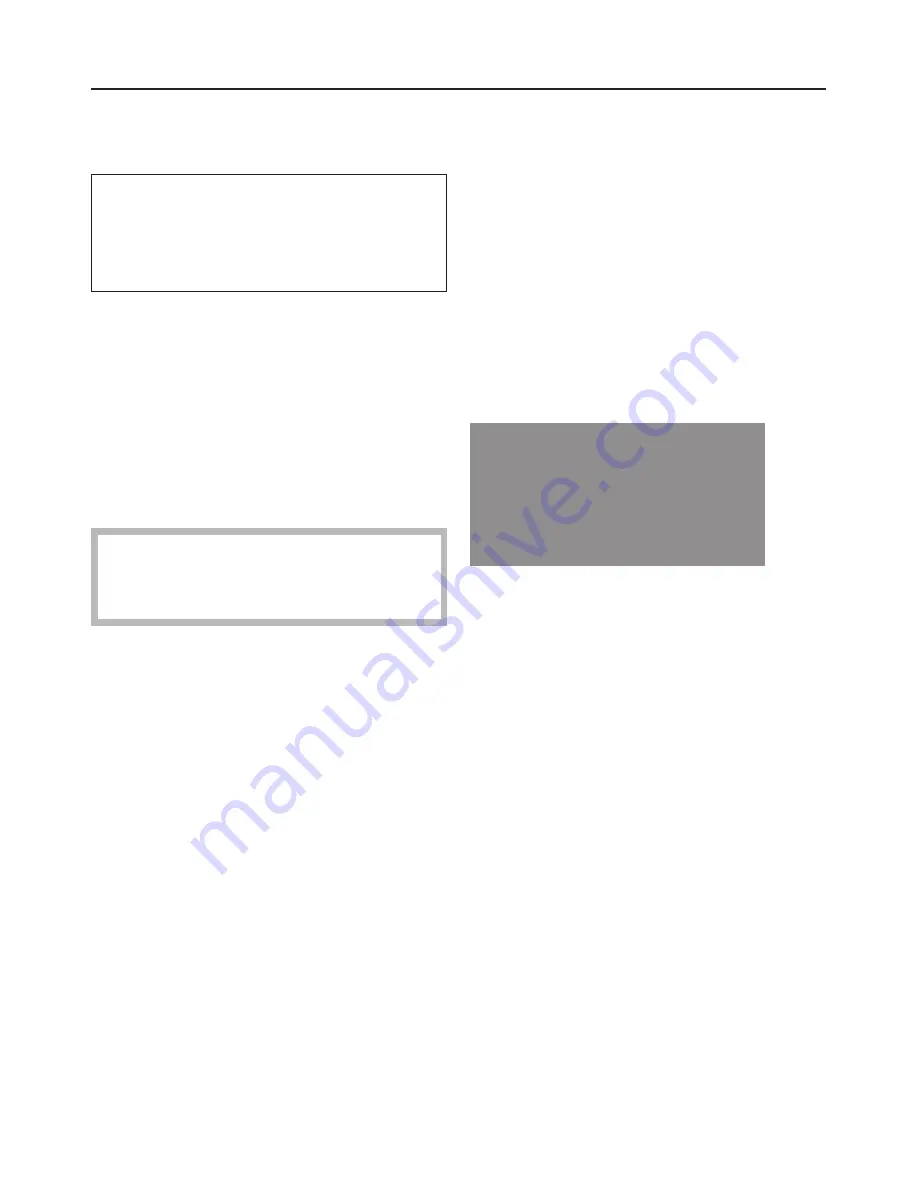
Programming cooking
durations
By entering the duration and/or finish
time, the cooking process can be
programmed to switch off, or on and
off automatically.
Duration
T
You enter the duration you require for
the programme.
The appliance will switch itself off
automatically at the end of this duration.
The maximum duration that can be set
will depend on the function/microwave
power level selected.
You must enter a duration if you are
using a programme which uses
microwave power.
Finish
S
You specify the time you want cooking
to end by selecting the Finish time. The
appliance will switch off automatically
at the time you have set.
Automatic switch-off
To switch a programme off
automatically, enter the Duration
or
the
Finish time.
– Example: Entering the duration
^
Place the food in the oven.
^
Select the function you want and set
a temperature.
The oven heating, lighting and cooling
fan will switch on.
0:00
h
%
m
T S
V
^
Touch the
W
sensor repeatedly until
triangle
V
is underneath the
T
symbol.
"
0:00
" appears in the display.
^
Touch the OK sensor.
^
Whilst triangle
V
is flashing, enter
the required duration in hours and
minutes with the
W
sensor.
After a short while or after confirming
the entry by touching the OK sensor,
you will be able to follow the duration
counting down in the display.
Operation
32
Summary of Contents for H 5030 BM
Page 74: ...74 ...
Page 75: ...75 ...
Page 76: ...Alteration rights reserved 22 2709 H 5030 BM H 5040 BM M Nr 07 573 080 02 ...
















































