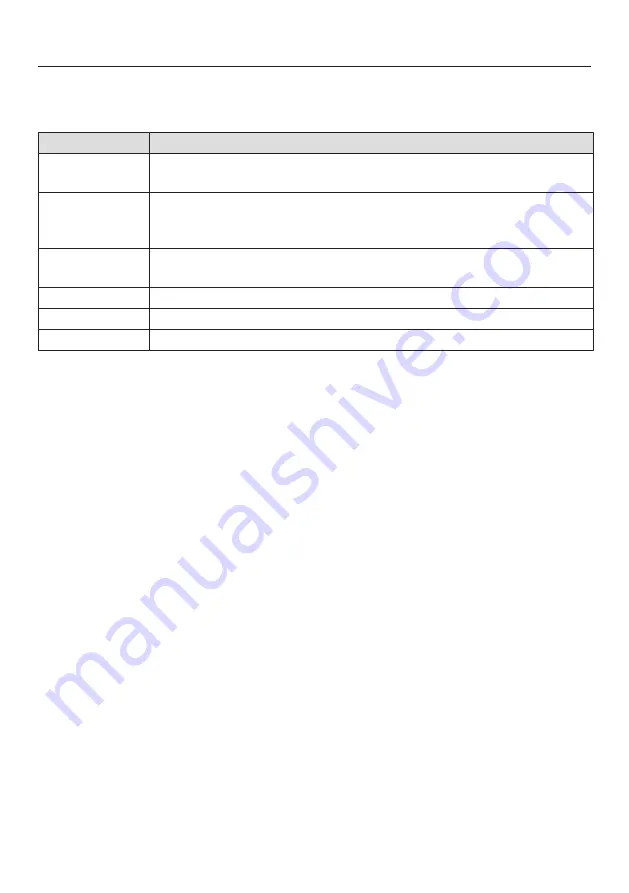
Control panel
26
Symbols
The following symbols may appear in the display:
Symbol
Description
Some settings, e.g. display brightness and buzzer volume, are
selected using a bar chart.
This symbol indicates that there is additional information and
advice about using the oven. Select
OK
to access the
information.
The system lock or sensor lock is active (see “Settings – Safety”).
The oven cannot be used.
Alarm
Timer
Core temperature when using the roast probe
Using the appliance
Whenever you touch a possible option the relevant field will light up orange.
To select or open a menu
Touch the desired field to select it.
Scrolling
You can scroll left or right.
Swipe the screen, i.e., place your finger on the touch display and move it in the
desired direction.
Or: touch the
and
arrows with your finger to scroll left or right.
Exiting a menu
Touch “Back”, select an option in the menu path at the top of the screen, or
touch
…
.
Depending on the current menu, this will take you back one level or return you to
the Main Menu.
Help function
With some functions and options
Help
appears.
Select the function.
Helpful information will then appear in text and pictures.
Summary of Contents for HR 1924-2
Page 130: ......
















































