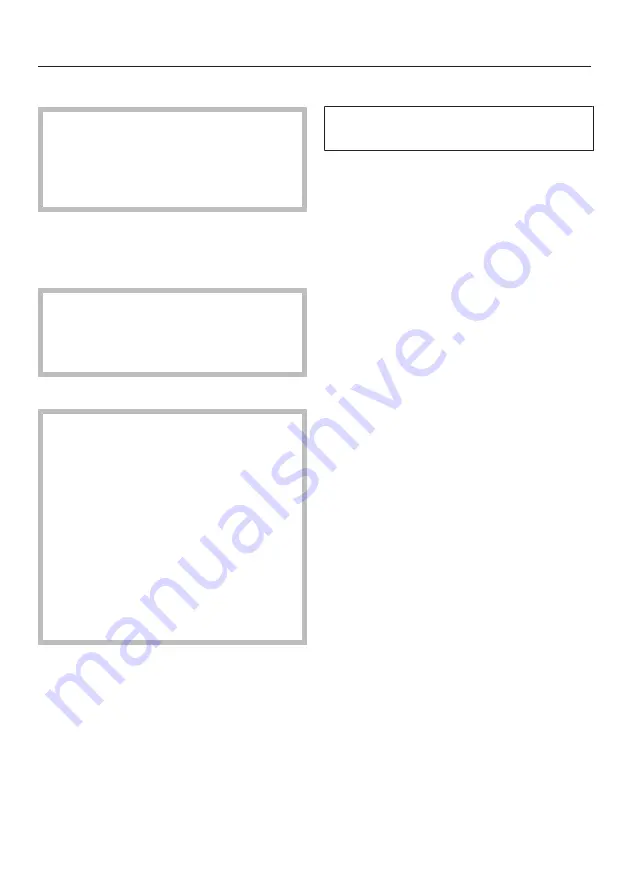
Before first use
54
Before first use
Allow the appliance to stand for ap-
prox. 1 hour prior to connecting it to
the power supply.
This will help prevent any malfunc-
tions.
Packaging material
Remove all packaging material from
the inside of the appliance.
Leftover tape residue.
Always remove all packaging mate-
rial, including adhesive tape,
before
switching on the appliance.
Closing the fridge zone doors
Risk of damage if the appliance
door is closed while the door pillar is
open.
If the left fridge zone door is closed
while the door pillar is open (see
“Product description”), the pillar
could get trapped and sustain dam-
age. There is also a risk of damage
to the cabinet front of the right fridge
zone door.
Fold up the door pillar before you
close the left fridge zone door.
Cleaning
Please refer to the relevant instruc-
tions in “Cleaning and care”.
Clean the inside of the appliance and
the accessories.
Choosing the right Door Assistant
(
Push2Open
/
Pull2Open
)
The Door Assistant helps you to open
the appliance door.
You can choose between the two Door
Assistants
Push2Open
and
Pull2Open
(see “Selecting additional settings –
Switching on the
Door Assistant
”).
The default Door Assistant is
Push2Open
.
Select the
Pull2Open
Door Assistant if your appli-
ance has a cabinet front with a han-
dle.
Select the
Push2Open
Door Assistant if your ap-
pliance has a handle-free cabinet
front.
















































