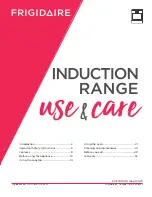Operation
32
Switching on an extended
zone/outer ring
You can switch on the second or third
ring of a cooking zone (see "Guide to
the appliance").
An indicator light comes on to show
that the extended outer zone has been
switched on whilst the power level se-
lected is flashing in the cooking zone
display. For hobs with a triple circle
zone, no distinction is made in the dis-
play between the second and third ring.
Activating
Touch the sensor for the cooking
zone you want briefly.
Set the power level you want.
Whilst the power level is flashing in
the display touch sensor
x 1 (second circle of a cooking zone)
x 2 (third circle of a triple circle cook-
ing zone).
The indicator light for the extended
outer ring will light up.
Deactivating
Touch the sensor for the cooking
zone you want briefly.
The selected power level will flash in the
cooking zone display and the indicator
light for the extended outer zone will
light up.
Touch the
sensor repeatedly until
the indicator light for the extended
outer zone goes out.