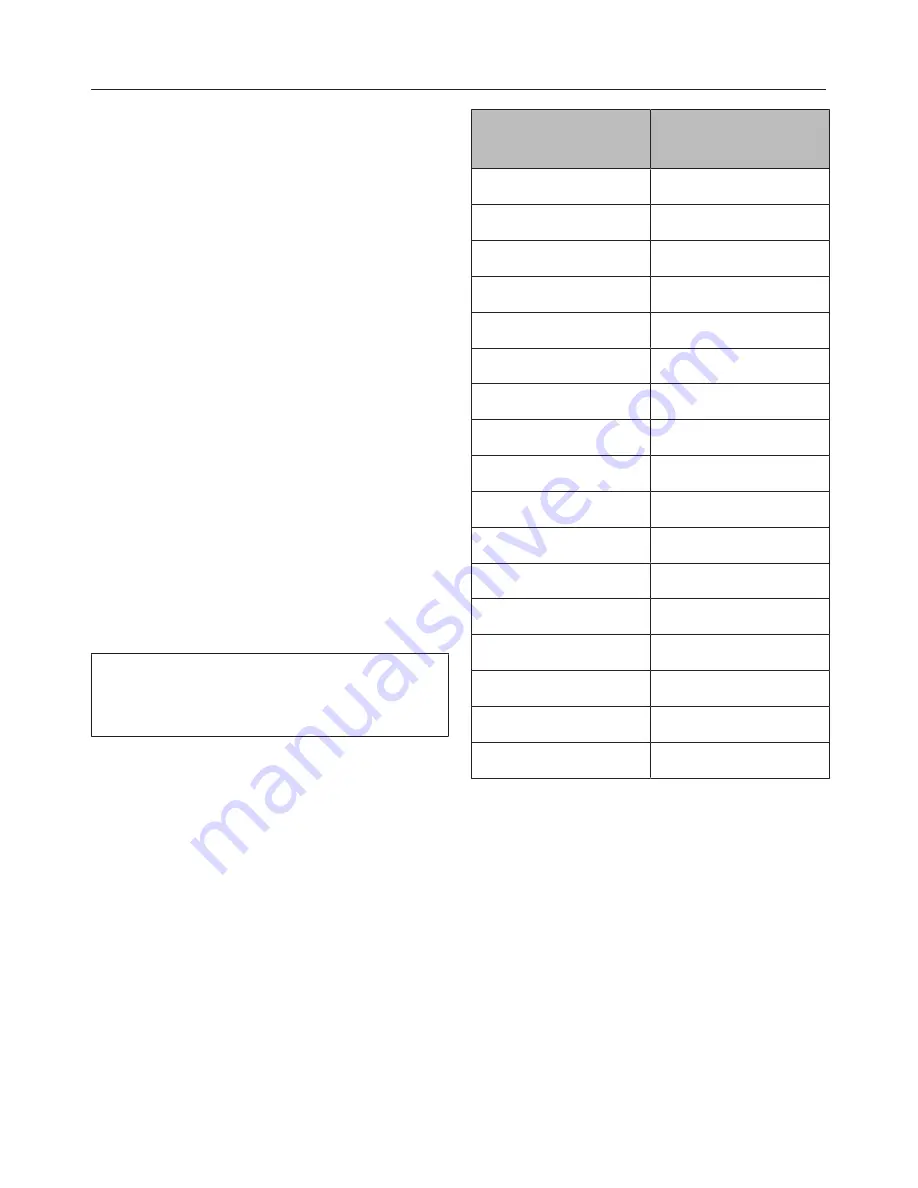
Operation
33
Auto heat-up
When Auto heat-up has been activated,
the cooking zone switches on automat-
ically at the highest power setting and
then switches to the continued cooking
setting. The heat-up time depends on
which continued cooking setting has
been chosen (see chart).
Activating
Touch the sensor for selecting the
cooking zone you want briefly.
Set the continued cooking setting
you want by touching the
-
sensor.
During the Auto-heat up time (see chart)
the indicator lamp next to the continued
cooking setting selected will light up.
In the extended range of power settings
(see "Programming"),
flashes altern-
ately with the continued cooking setting
selected.
Altering the continued cooking setting
while the cooking zone is heating up
deactivates Auto heat-up.
Deactivating
Touch the sensor for selecting the
cooking zone you want briefly.
Select a different power level.
Continued cook-
ing setting*
Heat-up time
[min : sec]
1
1 : 20
1.
2 : 00
2
2 : 45
2.
3 :25
3
4 : 05
3.
4 : 45
4
5 : 30
4.
6 : 10
5
6 : 50
5.
7 : 10
6
1 : 20
6.
2 : 00
7
2 : 45
7.
2 : 45
8
2 : 45
8.
2 : 45
9
–
* The continued cooking settings with a dot
after the number are only available if the
power level range has been extended (see
"Programming"). With high continued cook-
ing settings only relatively short heat-up
times are required, as these settings are
generally used to heat up empty pans for
searing meat etc.
















































