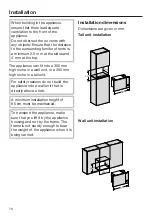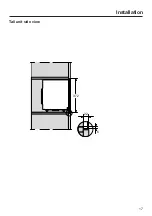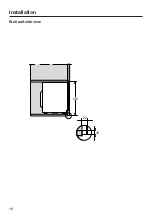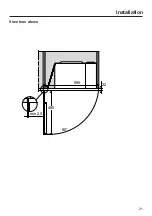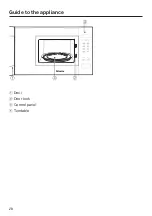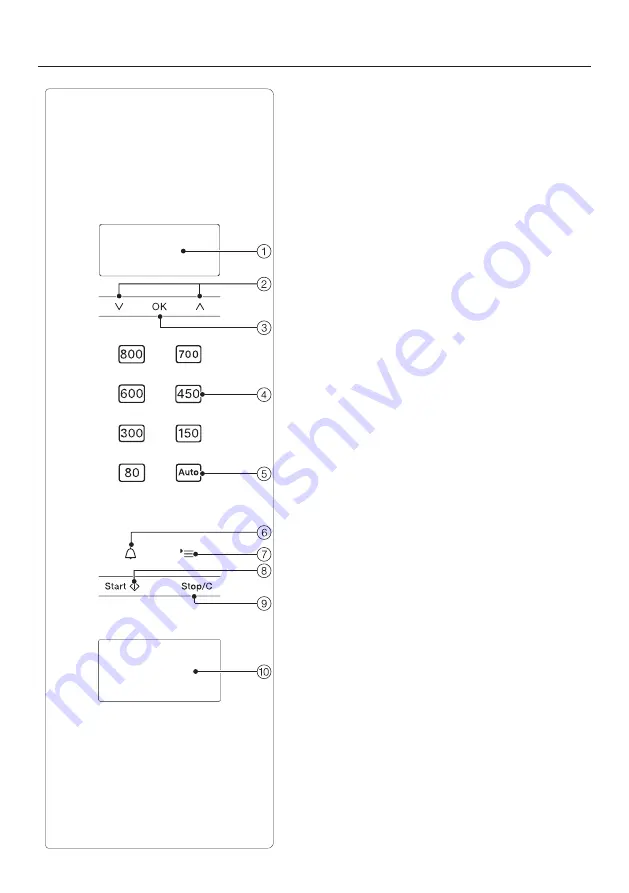
Control panel
29
a
Display for showing the time of day
and information on operation
b
Arrow buttons
and
for scrolling
through lists and changing values
c
OK
button for confirming values,
selecting functions and saving
settings
d
Various power levels of the
microwave oven
e
Automatic programmes
f
Minute minder
g
button for selecting
appliance settings
h
Start/Add a minute/Quick microwave
button
i
Stop/Cancel button
j
Door release
Summary of Contents for M 2230 SC
Page 17: ...Installation 17 Tall unit side view 372 6 22 ...
Page 18: ...Installation 18 Wall unit side view 372 16 22 ...
Page 21: ...Installation 21 View from above 90 22 480 595 min 2 5 ...
Page 28: ...Guide to the appliance 28 a Door b Door lock c Control panel d Turntable ...
Page 64: ......
Page 65: ......
Page 66: ......