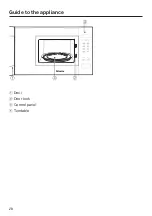Operation
42
Using the minute minder
The minute minder can be used to time
any activity in the kitchen, e.g. boiling
eggs. The time set counts down in one
second steps.
Press the
button.
Use the arrow buttons to set the
minutes for the minute minder you
want and confirm with
OK
.
Then enter the seconds for the
minute minder you want and confirm
with
OK
.
lights up in the display and the time
counts down.
A buzzer sounds after the set time has
elapsed. This repeats several times.
flashes and the time starts counting
up. This is to show the time since the
minute minder expired.
Touch the
button to stop the
minute minder.
Altering a minute minder entry
Press the
button.
The current minute minder time is
stopped.
Use the arrow buttons to change the
minute minder and confirm with
OK
.
The minute minder will continue
running.
Deleting the minute minder duration
Press the Stop/C button.
The current minute minder time is
stopped.
Using the minute minder plus a
cooking programme
The minute minder can be used at the
same time as a cooking programme
and counts down in the background.
Press the
button during the
cooking programme.
Use the arrow buttons to set the
minute minder you want and confirm
with
OK
.
A few seconds later, the display will
change again to show the cooking
duration counting down. The minute
minder time counting down in the
background is represented by the
illuminated
symbol.
The current minute minder time is
displayed when you press the
button during the cooking
programme.
Summary of Contents for M 2230 SC
Page 17: ...Installation 17 Tall unit side view 372 6 22 ...
Page 18: ...Installation 18 Wall unit side view 372 16 22 ...
Page 21: ...Installation 21 View from above 90 22 480 595 min 2 5 ...
Page 28: ...Guide to the appliance 28 a Door b Door lock c Control panel d Turntable ...
Page 64: ......
Page 65: ......
Page 66: ......