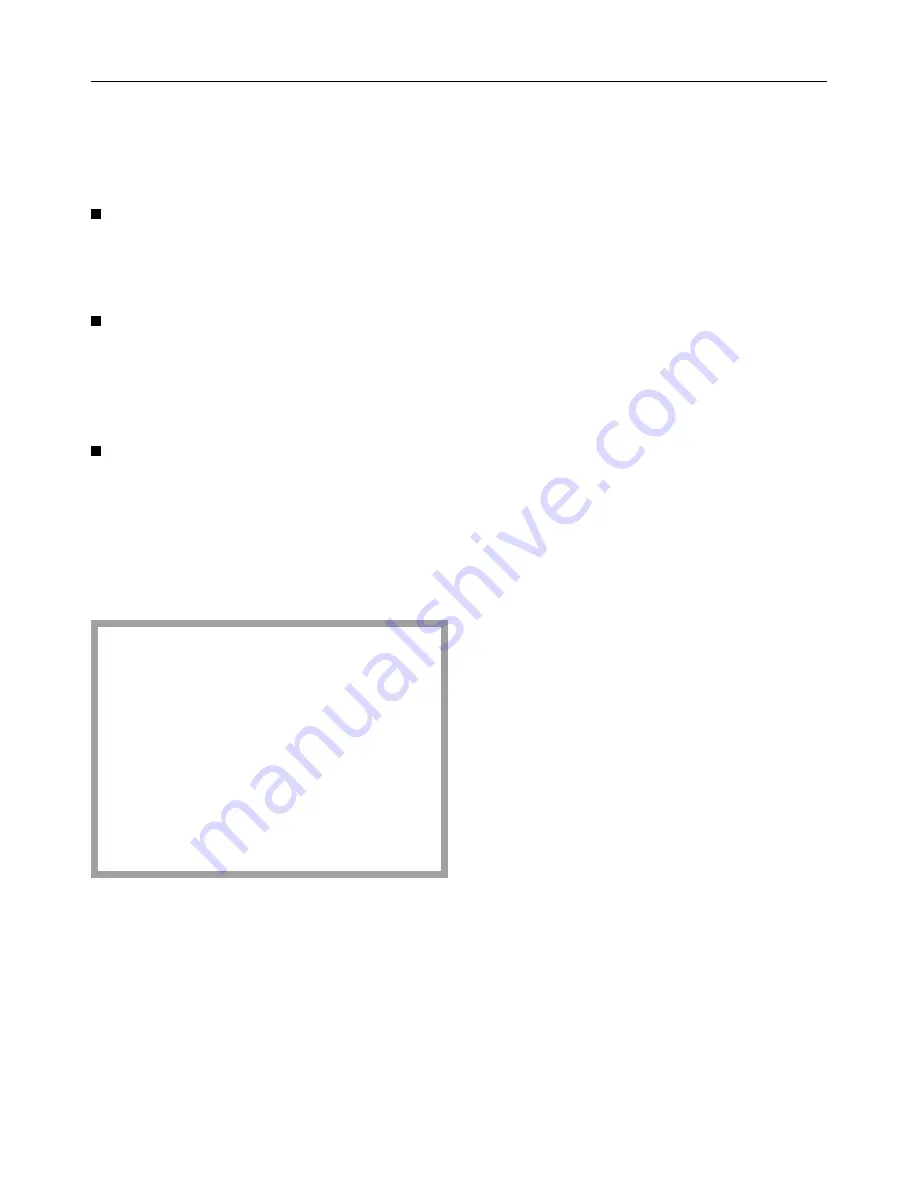
Operation
Automatic programme
"Proving dough"
(only with M 326 EC and M 336 EC)
Press the
k
touchpad.
The Fan heat symbol and F appear
in the display, the time symbol
flashes.
Use the rotary control to enter the re-
quired time.
The Fan heat symbol and the se-
lected time appear in the display, the
START symbol
h
flashes.
Press the
h
START touchpad.
The time appears in the display area
and counts down in one second steps.
At the end of this time an audible tone
sounds.
The time of day reappears in the dis-
play area.
In order to achieve good results it is
essential that the appliance is cool
before use. The fault message "E"
appears in the display area if the
oven interior temperature is too high
for this function.
If this happens allow the oven to
cool for approx. 15 - 20 minutes
with the door open, press touchpad
C and enter the settings again.
Operation
29
















































