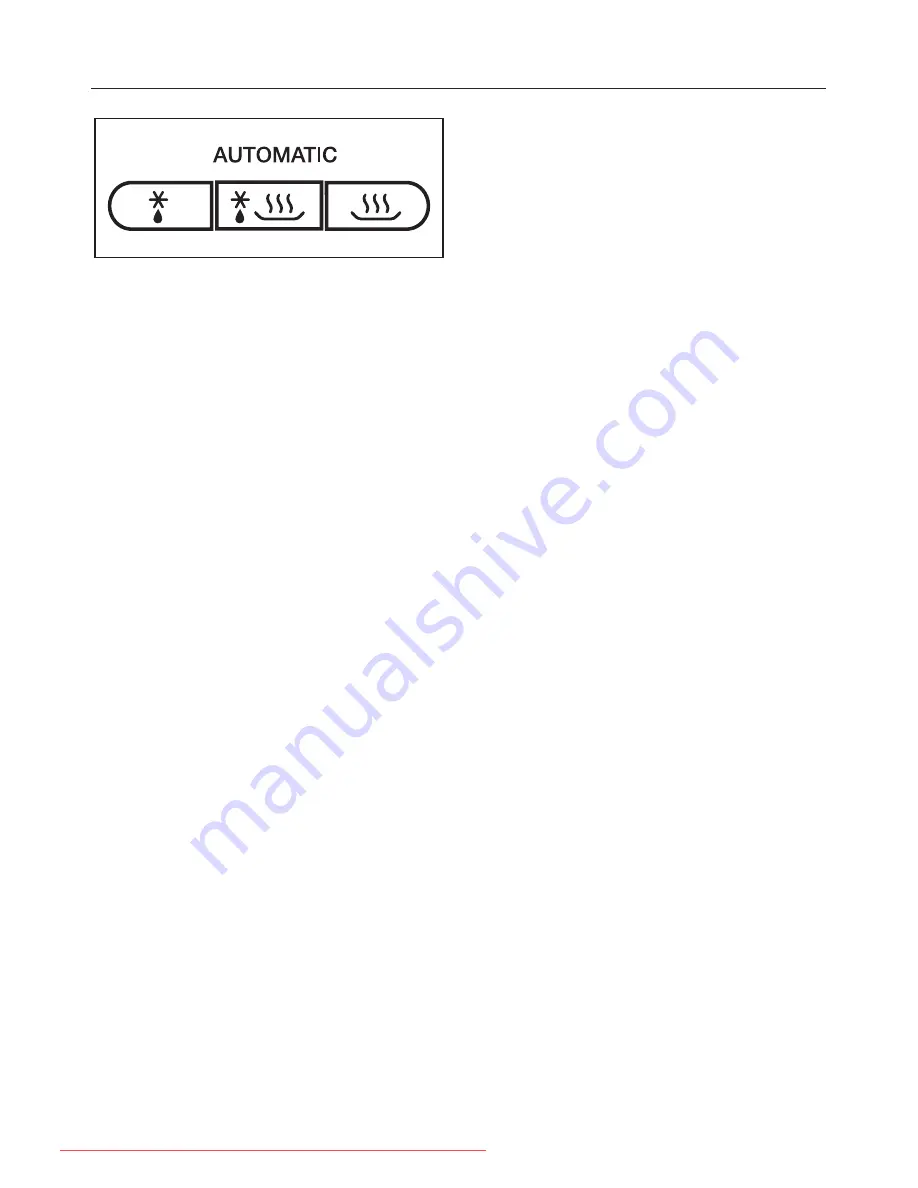
^
Press the relevant button repeatedly
until the automatic programme
required shows in the display. For
example, to call up programme
AC 5
;
(Chicken, small, whole),
press the
°
button five times. g
will flash in the display to request the
weight to be entered, and the
programme (e.g. AC 5) will light up,
together with the symbols for the
functions being used (
h
for
Microwave and
n
for Grill).
^
Use the rotary selector to enter the
weight.
^
Press the Start button.
The duration (which depends on the
weight) will begin to count down, and
the symbols for the functions that are
currently in use will light up (
h
and/or
n
).
An audible tone will sound halfway
through the cooking time.
^
Interrupt the programme to turn or stir
the food, and then continue the
programme.
The programmed time can, if
necessary, be extended by a few
minutes during operation by pressing
the Start button repeatedly until the time
required shows in the display. On all
programmes it is only possible to
extend the time by a few minutes.
An audible tone will sound when the
cooking programme is complete.
The interior lighting of the oven goes
out.
Operation - Automatic programmes
37
Downloaded From Microwave-Manual.com Manuals
















































