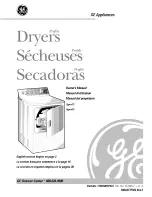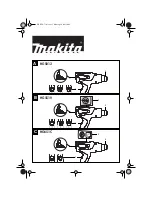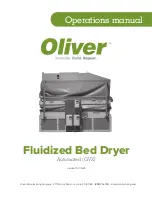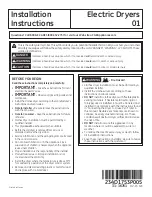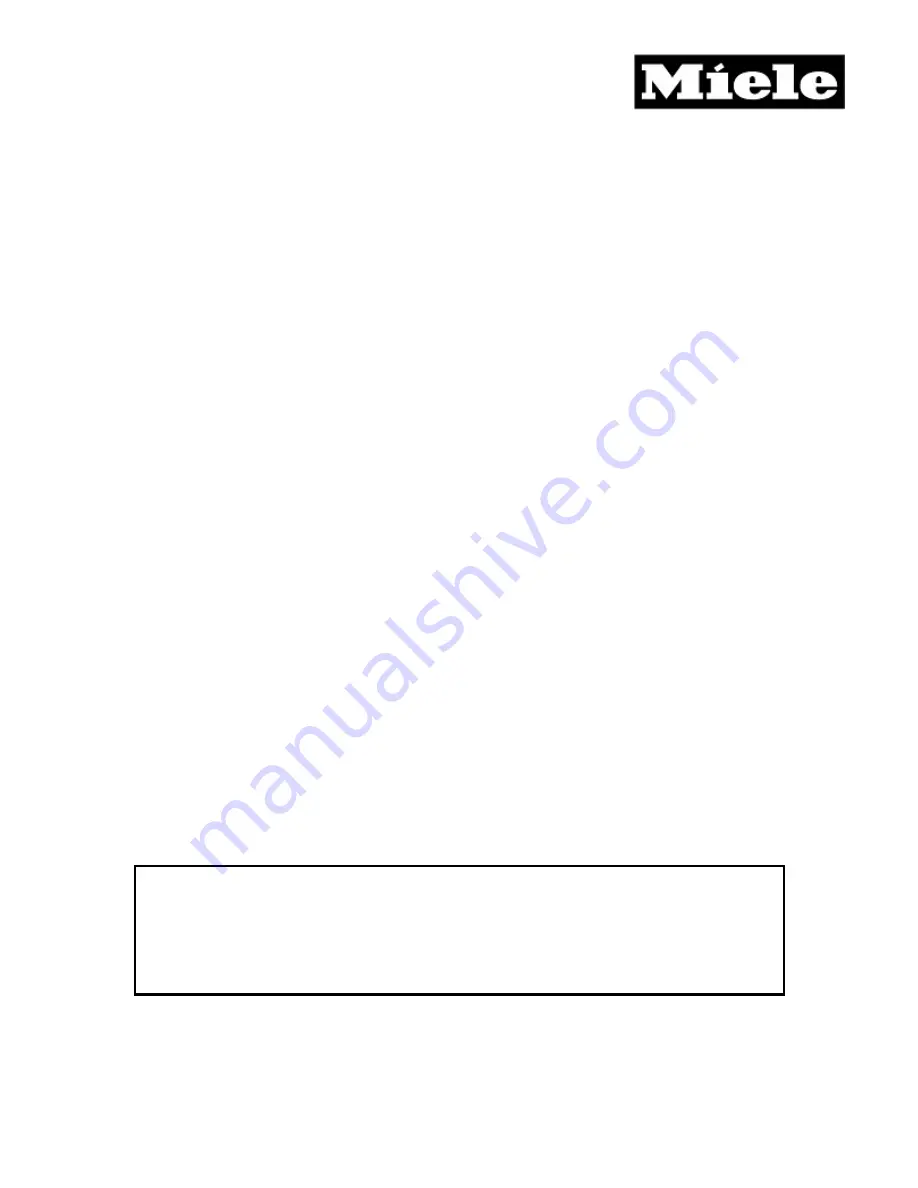
TECHNICAL INFORMATION
T300 Clothes Dryer Series (Condenser)
This document is adapted from existing information that is used internationally and is
provided for general guidance and informational purposes only. Information may contain
omissions and/or additional data for some USA models.
If you have any questions, require clarification or need assistance – contact the Miele
Technical Support Center at: 1-888-529-8790.
©
2007 Miele USA