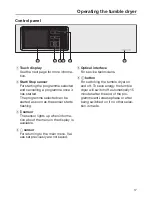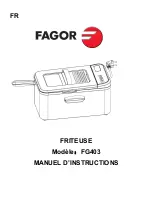Operating the tumble dryer
20
Options menu (multiple option list):
Extras
Freshen up
Anti-crease
ECO
Auto load
control
OK
Gentle tumble
Turbo
Touch an option to select it.
The option currently selected will be
marked with a
and only the options
which can be combined with it will be
displayed.
The
OK
sensor activates / saves the
marked option.
The
sensor takes you back a menu
level.
Touch the option again to deselect it.
Setting numerical values
You can set numerical values in some
menus.
Duration
OK
0
–
+
(0:20–2:00
h
h )
: 20
The numerical value is highlighted in
white. Touching the
–
sensor decreases
the value and touching the
+
sensor in‐
creases it. The
OK
sensor is used to
adopt the selected value.
Tip:
The values will count upwards and
downwards automatically if you touch
+
or
–
sensor continuously.
Summary of Contents for TMV 840 WP
Page 98: ......