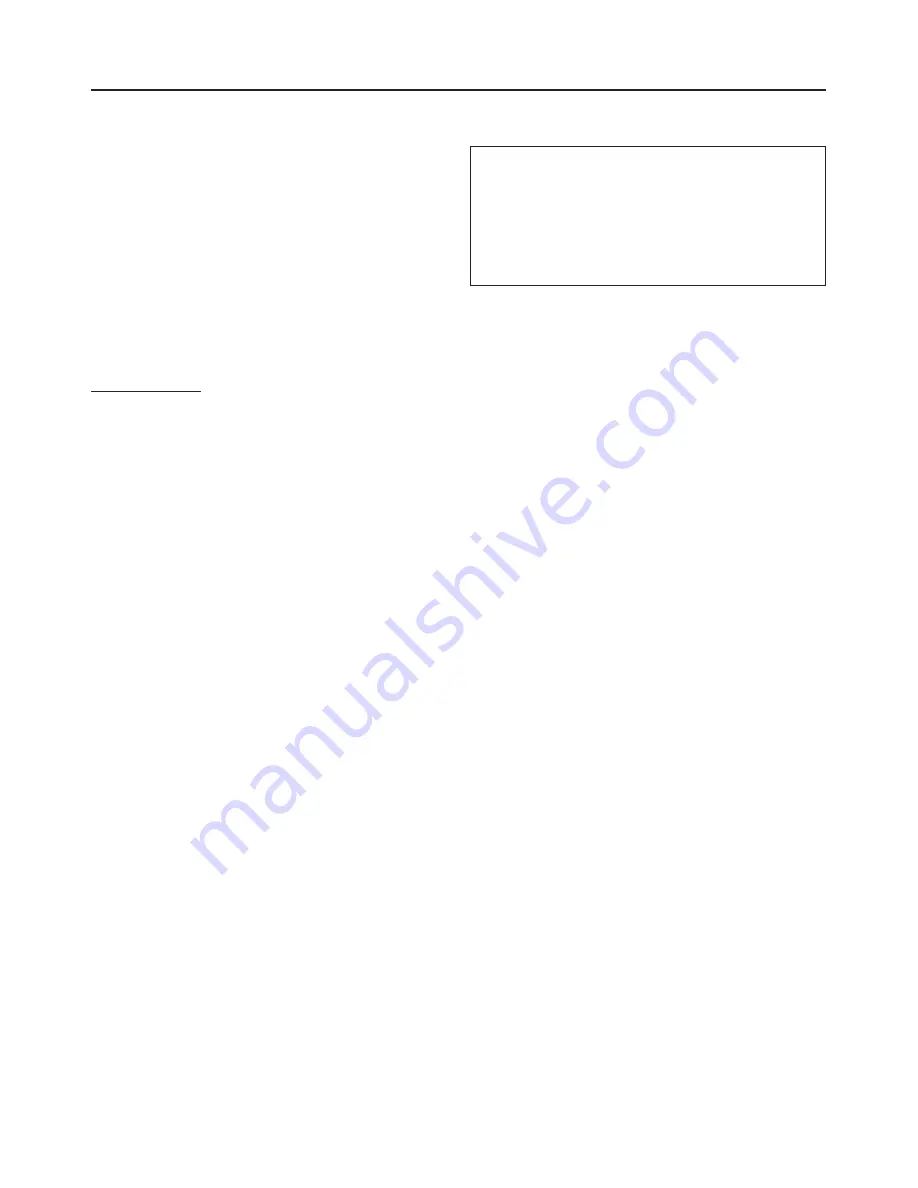
Adding or removing laundry
after a programme has started
^
Press the
Door
button to open the
drum door.
^
Add or remove items.
^
Close the drum door.
The programme will continue
automatically.
Please note:
Once a programme has started the
machine cannot recognise any
adjustment to the load.
For this reason, if laundry is added or
removed after the start of a programme,
the machine will always complete the
programme cycle assuming a full load
which can lead to an increase in the
programme duration shown in the
display.
The door cannot be opened, if:
– the suds temperature is above
55°C
.
– the water is above a certain level.
– the programme has reached the
Final spin stage.
– the safety lock has been activated.
The
Locked
check light will come on if
the Door button is pressed when the
above conditions are present.
Safety lock
The safety lock prevents the machine
from being opened or the
programme cancelled or the
temperature or spin speed being
altered during a wash programme.
To activate the safety lock
^
Once the programme has started,
press the
Start/Stop
button for at
least 4 seconds until the
Locked
check light appears to the left of the
display.
The safety lock is now activated.
The machine will now not accept any
changes and the programme will
proceed through to the end.
The safety lock is deactivated
automatically at the end of the
programme.
To deactivate the safety lock
Once the programme has started,
press the
Start/Stop
button for at least 4
seconds until the
Locked
check light to
the left of the display goes out.
Changing the programme sequence
26
















































