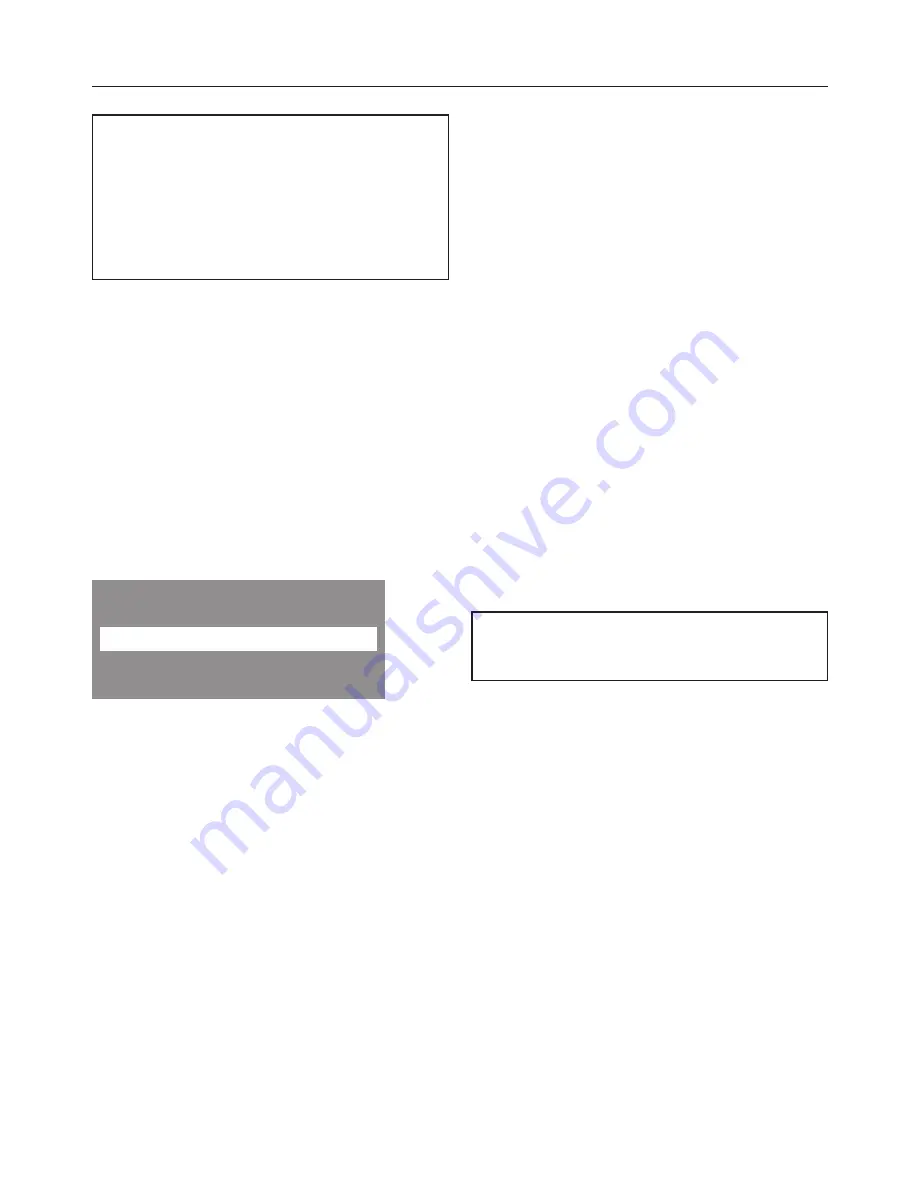
The programmable functions are
used to alter the machine's
electronics to suit changing
requirements.
Programmable functions can be
altered at any time.
To open the Settings menu
^
Close the washing machine.
^
Set the programme selector to
Finish
.
^
Place the display fascia onto the
panel.
^
Switch on the washing machine.
^
Press both buttons
~
and
OK
simultaneously until the following
appears in the display:
Settings
Language
!
Continue
OK
You are now in the
Settings
menu.
Selecting settings
^
Press the
~
button until the desired
setting appears in the display.
^
Press the
OK
button to select the
setting.
Select option
^
Press the
~
button until the desired
option appears in the display.
^
Press the
OK
button to select the
option.
A tick
L
will appear beside the option
to show that it has been set.
Changing values
Some settings have no options but the
set value can be changed.
Each press of the
~
button increases
the set value. Once the maximum
setting has been reached, the value
jumps at the next press of the button to
the minimum setting.
The set value is confirmed by pressing
the
OK
button.
To leave selected setting
In settings with options you can find the
point
back
A
.
To close the Settings menu
^
Switch off the washing machine.
Language
!
The display can be set to appear in
one of several different languages.
You can change the language for the
display via the "Language" sub-menu.
The flag after the word
Language
acts
as a guide if a language you do not
understand has already been set.
The set language will be marked with a
tick
L
.
Settings menu
66
Summary of Contents for W 5903 WPS
Page 75: ...75 ...











































