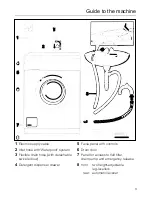Changing the programme sequence
Stopping a programme
Turn the programme selector to “Fin-
ish/Start”.
Interrupting a programme
Press the “I-ON/0-OFF” buttton.
To continue the programme, switch the
machine back on.
Changing an incorrectly selected pro-
gramme:
Turn the programme selector to “Fin-
ish/Start”.
A new programme can be selected
when only the “ON” indicator light is
still on.
Changing a programme which has
been locked, see Section on Activating
programmable functions.
To omit a programme stage.
Turn the programme selector to “Fin-
ish/Start”
As soon as the programme sequence
light for the stage at which the pro-
gramme should continue starts flashing:
turn the programme selector switch
to the appropriate programme
within
3 seconds
.
12