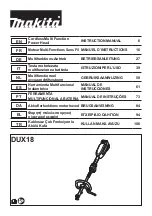14
8. Mount and tighten the torx screws and the two
bolts.
9. Carefully check the dust collector before mounting
and top up with new grinding fluid.
10. Reset the service counter by turning on the grinder
and pressing and holding the pushbutton for 5
seconds.
Clean the Green Pointer Pro Cut thoroughly each time
the grinding disc is replaced, when the dust collector
is full, or earlier if necessary. Perform cleaning as
mentioned above.
Clean the Cutter module on the inside when changing
the cutting disc. (See section 11).
Please ensure that the person cleaning the Green
Pointer Pro Cut wears the appropriate safety gear e.g.
rubber gloves and protection glasses.
It can be difficult to remove the grinding dust from
the aluminum parts without damaging the parts;
boiling hot water is an effective way to dissolve the
grinding dust.
Do not use chemicals, solvents or high pressure
cleaning.
Check the main cable regularly. Only qualified
personnel must replace it. If necessary, contact
Migatronic A/S or your local distributer for service.
10. Replacement of the grinding disc
Please follow the procedure below when
disassembling the machine:
1. The power to the Green Pointer Pro Cut must be
turned off – pull out the plug.
2. Tap of the grinding liquid from the grinding
chamber.
3. Remove the two screws, the cover frame and the
plastic inspection cover.
4. Set the grinding angle at 90º. The disc is now
assessable.
5. Unlock the center screw (Note: Left-hand screw).
6. Remove the U-wheel and the Grinding disc and
mount a new grinding disc.
11. Replacement of the cutting disc
Empty the liquid
from the chamber
and remove the dust
collector.
Loosen the cutter
module from the
working table
Remove the three
screws from the back
of the cutting house,
and pull the house away from the back plate
Remove the four small
screws that holds
the cutting disc
and remove the
cutting disc.
Replace the new
cutting disc and
mount the Plastic
cogwheel, Washer and
the screws again.
Clean all parts with water
and make sure to collect
this in the return bottle.
Deposit the wastewater as
described under section 9.
Apply grease on the inside
of the console and on the
edge of the rear plate
where the two parts meet each other. This facilitates
the remounting and contributes to reseal the device.
Push the house back on to the rear plate and be
careful to position the bar with the two wheels so
that the teeth on the plastic wheels fit on to the teeth
of the cogwheel on the motor axel..
Also, make sure that the seal on the rear plate is
correctly in place and not twisted while sliding the
house into place.
Mount the three screws to fasten the house to the
rear plate, mount the dust collector and top up with
additional liquid. The correct level of liquid is marked
on the lover square inspection cover.
12. Field of application
Only use the devise for grinding and cutting of
tungsten electrodes.
13. Technical specifications
The Green Pointer Pro Cut are covered by Wolfram
grinder patent application No. 95942059.7
Current class: (single-phase alternating current)
1x120V or 1x220-240V AC. Depending on the model.
Please see the nameplate on the grinder for the
power supply.
Safety protected with protective earth.
Directive 2014/35/EU.
14. Training
No special education is required to operate the Green
Pointer Pro Cut. However, persons who are to operate
the Green Pointer Pro Cut machine should read the
instruction manual thoroughly beforehand and to
have received basic training in use of the machine.
15. Safety data sheet for grinding fluid
For more information about the grinding liquid,
please contact Migatronic A/S.
Summary of Contents for GREEN POINTER PRO CUT
Page 2: ...2 Dansk 3 English 9 Deutsch 15 Fran ais 21...
Page 33: ......