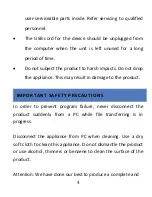12
SETTI NG
DATE
AND
TIME
The
date
and
time
can
be
set
in
all
three
modes.
1.
To
set
the
date
and
time,
press
the
icon
in
any
modes.
2.
The
following
screen
will
appear,
press
the
up
or
down
arrow
key
to
adjust
the
dates/time.
To
select
the
different
field
press
the
screen
where
the
different
section
of
the
date/time
is
located.
Picture
taking
mode
Video
recording
mode
Vehicle-
mounted
mode
Mode Switch