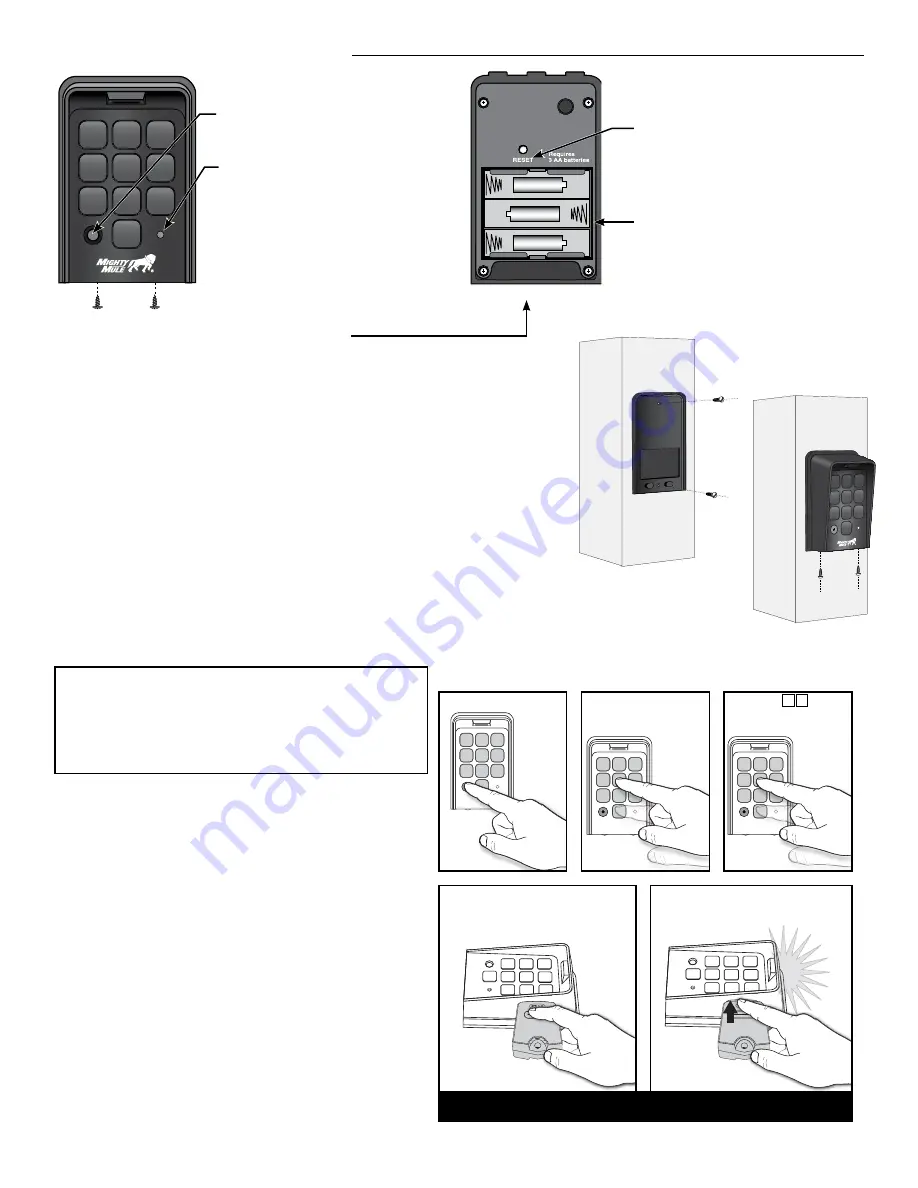
2
3
1 2 3
4 5 6
7 8
0
9
1
2
3
4
5
6
7
8
0
9
Keypad Description
Installing Batteries
Step 1: Remove the two screws from the bottom of the keypad (FIG. 1) and
separate the keypad from its housing.
Step 2: Install 3 AA batteries (not included) (FIG. 2).
1
2
3
4
5
6
7
8
0
9
+
–
+
–
+
–
STATUS Light:
The LED will blink once when
any key is pressed and provides
visual feedback during access
code programming.
PROGRAM Button:
Use for/during program process.
Keypad - Front
Battery Holder:
3 AA batteries are required to
power the keypad (not included).
RESET Button:
Pressing this button for 2 seconds
will reprogram keypad to factory
settings. All codes are deleted.
Default master code is 1234.
Keypad - Inside
Installation of the Keypad
NOTE: The distance from the keypad to the opener’s receiver should not
exceed 50 ft. Always test the keypad range before permanently mounting it.
Step 1: Mount the keypad cover using the screws provided. (FIG. 3)
Step 2: Slide the keypad into cover and secure with the screws. (FIG. 4)
NOTE: If you have not changed your opener’s transmitter code from the
factory setting, see the “Setting Your Personal Transmitter Code” section in
the gate opener’s manual then “Learn” the transmitter code into the keypad.
See “Learn Transmitter Code” section below.
❶
Press and release the
PROGRAM button.
❷
Enter the Master Code then press and release the
PROGRAM button.
❸
Enter
0,5 then press and release the PROGRAM
button.
❹
Press and hold the transmitter button while holding
the transmitter to the right side of the keypad
between the 3 and the 6 as shown.
❺
The keypad will beep 3 times to confirm that the
transmitter is successfully “Learned.” Release the
transmitter button at this time.
1
2
3
4
5
8
0
9
7
6
1
2
3
4
5
8
0
9
7
6
FIG. 2
FIG. 1
FIG. 3
FIG. 4
1
2
3
4
5
6
7
8
0
9
①
1
2
3
4
5
6
7
8
0
9
IMPORTANT:
Make sure the transmitter operates
the gate opener.
Turn off the gate opener so that there is no
unintended operation of the gate during the learning
process.
“Learn” Transmitter Code
②
③
⑤
④
IMPORTANT: Transmitter must be placed exactly as shown against the right side of the
keypad between the 3 and the 6 in order for the “learning” process to work correctly.
Press &
Release
Program
Button.
Enter Master Code,
Press & Release
Program Button again.
Enter
0 5
Press &
Release Program
Button again.
Press and hold the transmitter
button holding it to right side of
keypad between the 3 and the 6.
Keypad will beep 3 times. Release
the transmitter button.
Summary of Contents for MMKPD
Page 1: ......
Page 7: ...7 Notes ...


























