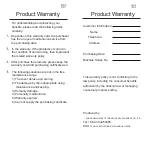Download & Update
SD Card
Notice: None of the files will be deleted.
SONG: Saving the built in songs
REC: Save your recorded songs
BGV: Saving the downloaded new pictures or private
photos for background
DATA: Saving the system files
DOWNLOAD: Saving the downloaded songs
Pairing Code
Pairing Code
Pairing code is used to create a correct match between
microphone and receiver.
Notice: The default pairing code has been set during
manufacturing.
When to pairing?
When microphone can not be communicated with the
receiver, it needs to be paired.
How to pairing?
Receiver: When the receiver power off, hold the
power button of the receiver to turn it on, until
the pairing code interface on.
How to add the songs?
Insert the SD card into the card slot of the microphone.
Use the USD cable to connect the microphone and
computer.
Copy the songs to “DOWNLOAD” file, this product
support AVI video format and MP3 audio format.
Disconnect the USB connection, the downloaded songs
can be played after turn on the microphone into
MY DOWNLOAD.
Notice: If there is SD card slot on the computer or the
user has SD card reader, then the user can insert the
SD card onto the computer directly or connect the
computer by SD card reader, then act step 11.3.
It contains five subfolders “DATA/SONG/REC/BGV/
DOWNLOAD” in the “KARAOKE” file of SD card.
Microphone: Keep the microphone off after the step
12.2.1, hold the button until the screen appearing
pairing successfully.