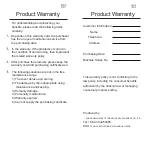NO POWER:
Make sure that your local AC power source is within
the operating voltage range of the AC adaptor.
Check if the adaptor is already connected correctly.
Make sure that (+ -) of the batteries in the correct
direction.
Check if battery wear out.
NO SOUND:
Check the AV cable connection if correctly connected
with TV or receiver.
Check the volume controls on the Mic and TV set.
Check if the TV is already in the video mode.
NO PICTURE:
Check the AV cable connection if correctly connected.
Check if the TV set is in A/V mode.
Check for power adaptor.
WIRELESS MICROPHONE NO SOUND:
Check the batteries.If the batteries run out of power,the
LED under the power button will blink.
Set the pairing code again.
USB DOWNLOAD DOESN’T WORK:
Check the connection of USB cable.
Check if SD card is inserted properly.
Try the other USB interface on the computer.
Trouble Shooting
Product Specification
Product Maintenance
Receiver
Frequency Range:
Using Channel:
TV Channel:
Dimensions:
Weight:
Voltage:
Wattage:
Operation Temperature:
CVBS
Microphone
Frequency Range:
Using Channel:
RF Output Power:
Power Requirement:
Weight:
Dimensions:
2400-2483 MHz
16ch
116mm × 101mm × 24mm
127g
6.0V( 0.3V)
1.8w
0-50
℃
2400-2483 MHz
16ch
4dBM
300mW
131g
41mm × 41mm × 273mm
1.Do not store in a very high temperature or humid place.
2.Do not drop or avoid heavy hit on it.
3.Do not use sharp object on the keypad.
4.Do not diassemble the product.
5.Remove the batteries inside the battery compartment (if any)
when not in use for a period of time.