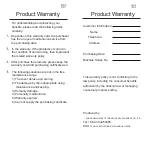Basic Operation
Function & Setting
Connect A/V cable to TV(Figure1-1). If using
power amplifier, connect it with TV as well
(Figure1-2).
Connect adaptor to the microphone.
Turn on the TV and set the channel to Video
(External A/V port).
Press the power button to switch the receiver
on.
Insert two AA batteries into the back of the
Microphone(Figure1-3). Turn the Microphone’s
power button on.
Select the songs and press enter to play or
stop.
Press on the microphone, switch the vocal
on/off.
Please read the Microphone Operation for
more information.