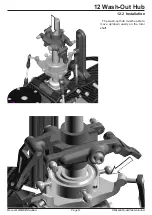Manual
LOGO 14 Carbon
Page 55
©Mikado Modellhubschrauber
0°
0°
0°
15 RC Programming
Pitch Values
Maximum Pitch
Minimum Pitch
0° Pitch
If you are an experienced pilot and plan on flying inverted, select the 3D settings:
For setting the respective pitch values, please use a pitch gauge. The values for minimum and maximum
can be specified in the menus of the transmitter.
Application
Low Pitch
Stick Centered
High. Pitch
3D
– 10º bis – 12º
0º
11º to 12º
Application
Low Pitch
Hovering (Stick Centered)
High Pitch
Standard
– 3º
7º to 8º
11º to 12º
The center position of the sticks in your R/C radio corresponds to 0° pitch of the rotor blades. At 0° pitch,
all levers (servo arms, washout lever, mixing arms) should be in horizontal position. At 0° pitch, the
swashplate is in center position, allowing the same travel in upward (positive pitch) and downward
(negative pitch) direction. This setting results in a linear pitch curve, which is ideal for 3D-style flying.
Pilots who wish to fly with less negative pitch should reduce the pitch curve to approx. -3° pitch. Note that
with this latter set-up the sticks are not at center position for hovering.
Summary of Contents for LOGO 14 Carbon
Page 29: ...Manual LOGO 14 Carbon Page 29 Mikado Modellhubschrauber 7 Finished Main Frame Tail Boom...
Page 61: ...Manual LOGO 14 Carbon Page 61 Mikado Modellhubschrauber 18 Overview 18 1 Chassis...
Page 62: ...Manual LOGO 14 Carbon Page 62 Mikado Modellhubschrauber 18 Overview 18 2 Rotor Head...
Page 63: ...Manual LOGO 14 Carbon Page 63 Mikado Modellhubschrauber 18 3 Tail Boom Tail Rotor 18 Overview...
Page 66: ...Design Rendering Mehran Mahinpour Tirooni Layout Realisation CDT Berlin www mikado heli de...