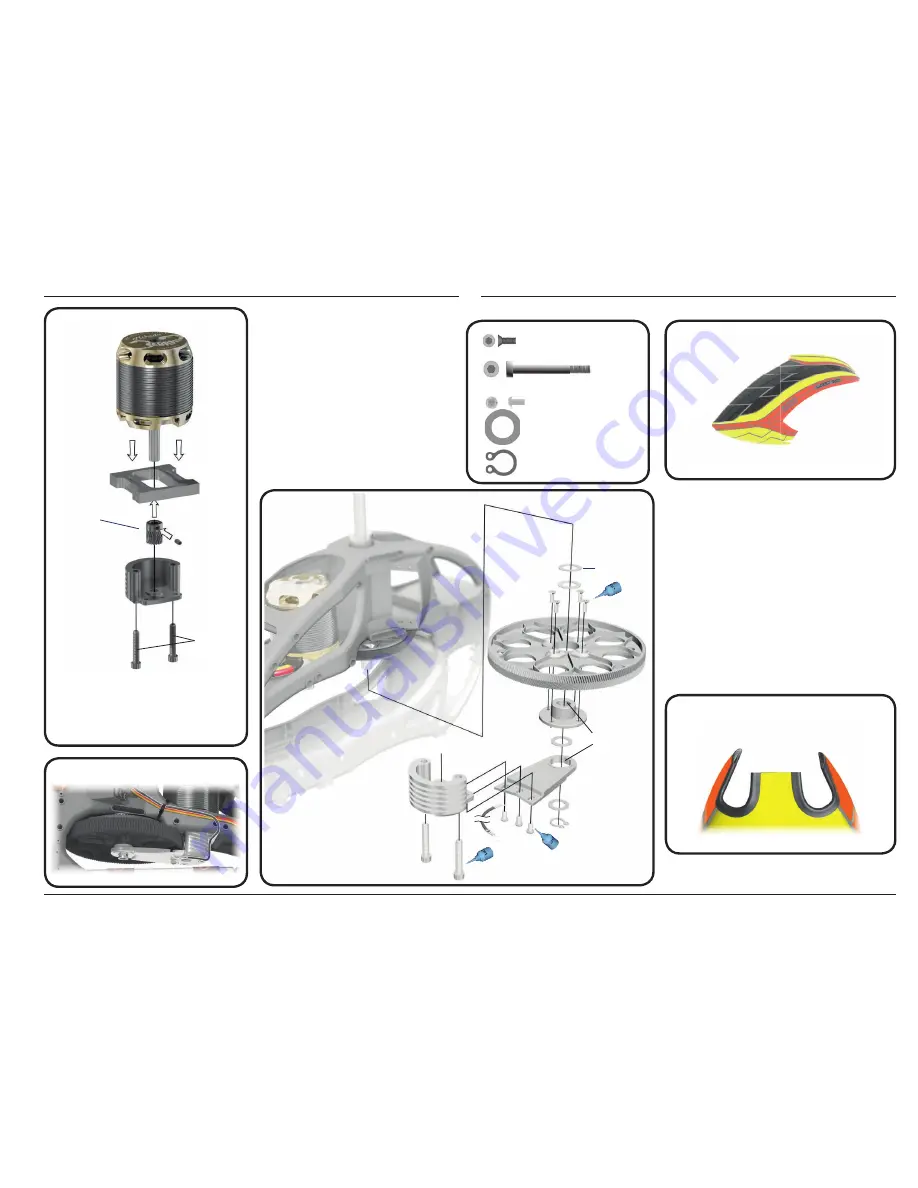
Manual
LOGO 550
- ©Mikado Model Helicopters GmbH - Page 9
4x
M3x8
2x
M4x32
3x
M3x6
1
2
4x
10x16x0,5
10x16x0,2
1x
10x16x0,5
Scorpion Motor HK-4525-370Kv
7 Mounting the Motor
8 Mounting the Canopy
Bag 1,2
Bag 1
Installation of the Motor Pinion
Screw the motor pinion onto the motor shaft, making sure that it
can still be moved. Now mount the motor on the motor plate and
move the pinion so it is aligned well with the main gear. As visual
help for aligning the pinion you may use the small ridge which
separates the two parts of the pinion. When the pinion is aligned
correctly it will easily engage with the main gear. If the pinion does
not engage with the main gear, it is not correctly aligned. After the
pinion is correctly aligned, take the motor out of the mainframe
and tighten the set screw.
Gear Backlash
Move the motor with the pinion until it is limited by the gear. Tighten
one of the M4x32 screws slightly. You must still be able to swivel
the motor around its own axis. In this way you can easily deter-
mine the correct distance between the main gear and the pinion.
There should be no (!) gear backlash. At the same time, the motor
should not (!) exert any pressure onto the running surface of the
main gear. After you have determined the correct distance, tighten
the second M4x32 screw.
Bag 2
Please mount the motor, motor plate, pinion
and counterbearing as illustrated in the above
picture. . Make sure that the M3 set screw
sits on the flattened area of the motor shaft.
For mounting the new motor counterbearing with ro-
torshaft suport, please follow these steps: First, mount the
main gear, the rotor shaft assembly and all shims. Secure
assembly with the 10 mm c-clip (Picture 2). The main gear
will have 0.5 mm axial play. This is normal and will facili-
tate the mounting and positioning of the pinion later on.
Now mount the motor and the counterbearing. Once the
motor position is set (please ensure correct gear back-
lash!), please screw the rotorshaft support onto the coun-
terbearing, using the three M3x6 screws.
M4x32
15 Zähne Modul 1
Anti Static Kit
Please mount here the edge protector strip (in-
cluded in the kit) and fi x it with speed glue.































