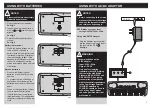6
7
fig. 8
MIC
OUT
d.c 9V
fig. 5
fig. 7
MIC
OUT
d.c 9V
fig. 6
fig. 9
fig. 10
BASIC OPERATION
SET UP
E
G
X
Rear Panel
C
Y
Rear Panel
External Speaker
P
U
T
1. Plug Microphone C into Mic In X
to sing as you play.
See fig. 5
Basic Operation
-
Set the Power Switch E to "ON"
position. Power indicator comes
on and you can start to play. After
3 minutes' inactivity the instrument
goes into power saving mode. Just
touch any key to restart.
Press Volume G for 16-level
volume control.
See fig. 8
Demonstration Songs and
Percussion
1. Press Demo P to play the first
demonstration song. Press the
button again to continue. You can
change the tempo by pressing
Tempo U . Press Stop M or any
other function button to quit this
function. (There are 6
demonstration songs for you to
choose.)
See fig. 9
2. Press Percussion Keys T to select
percussion sounds.
See fig. 10
Before Using
-
Place the Music Stand B securely
onto the Keyboard A .
See fig. 7
2. You can connect external speakers
to the Audio Out Y at the rear of
the unit.
See fig. 6
Microphone /
External Speaker
B
A