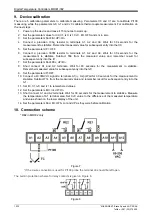Digital Temperature Controllers MR301/302
E-mail: office@mikrorem.com
5/12
Web: www.mikrorem.com
5. Parameter setting
5.1.
Setting the Set Point (SP parameter)
Adjusting the set temperature is approached directly from the main display by pressing the "UP" or "DOWN"
button. The upper display is a written message SP, and on the lower display shows the current value of the
set temperature. Diagram of the set temperature settings is given in Figure 3.
Figure 3
Since the adjustment starts, it is possible to call one of the four previously stored values for the SP by
successive presses of the button "M". Thus, the selected value is still can be changed (see Figure 4).
Figure 4
5.2.
Setting other parameters
When the upper display shows the name of the desired parameter (the lower display shows the parameter
value), press the "M" button to access its settings. An example of setting the value of parameter "Int" is given
in Figure 5.
Figure 5
6. Overview of some important configuration parameters
Pressing the "M" button from the basic view starts the overview of some important configuration parameters.
This allows the user to review the parameters defining the type of measuring probe, type of the output relay
operation, behavior of relays in case of incorrect temperature measurements etc., without realizing the higher
level passwords.
The upper display shows the parameter name while the lower shows parameter value. Keys "UP" and
"DOWN" proceed to the next i.e. the previous parameter. Return to the basic view is achieved by briefly
pressing the "P", or automatically 10 seconds after releasing the last pressed key.