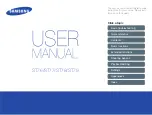Section 5
Images and Image Files
145
MikroScan 7600PRO
Operator’s Manual
Catalog 11180-94
V15.4F 050406
6a) Press the
jOyStICK [e]
button
to select OK:enter
A file name is automatically assigned to the page showing the
four-character file prefix, the image number, and the
.BMP
file
type extension. A brief message indicating the full file name and
page number wll appear at the bottom of the dsplay.
[bItMAP FILe InFORMAtIOn]
OR
6b) Press the
CAnCeL/VISIbLe [C]
button to select NO:cancel
Once the
CAnCeL/VISIbLe [C]
button has been selected, the
camera wll cancel out of the save btmap functon and return to
the man dsplay.
5.3.2.3 Using the RTM Save All Feature
The 7600PRO provides a real-time memory save all feature, which
allows you to select all frames or certain image sets to be stored to
the compact flash memory card. The amount of data that can be
saved to the card will be dependent on the amount of space available
on the memory card
To use the RTM save all feature:
1) Verify that a Mikron approved Compact Flash Memory Card has
been inserted into the camera (See Section 3.4 of this manual for
information on Inserting and Removing the Memory Card).
2) Follow steps 1-6 in Section 3.9.2.2 of this manual for information on
Selecting an Image Save Format.
3)
In step 5, select the desired image save format.
NOTE
The real-time memory
save all feature allows
you to choose between
saving individual image
sets or saving all image
frames that have been
stored to the memory
card.
Once image frames
have been saved to the
memory card, they are
removed from the cam-
era’s internal memory.
NOTE
The real-time memory
save all feature allows
you to choose between
saving individual image
sets or saving all image
frames that have been
stored to the memory
card.
Once image frames
have been saved to the
memory card, they are
removed from the cam-
era’s internal memory.
Summary of Contents for 7600PRO
Page 2: ......