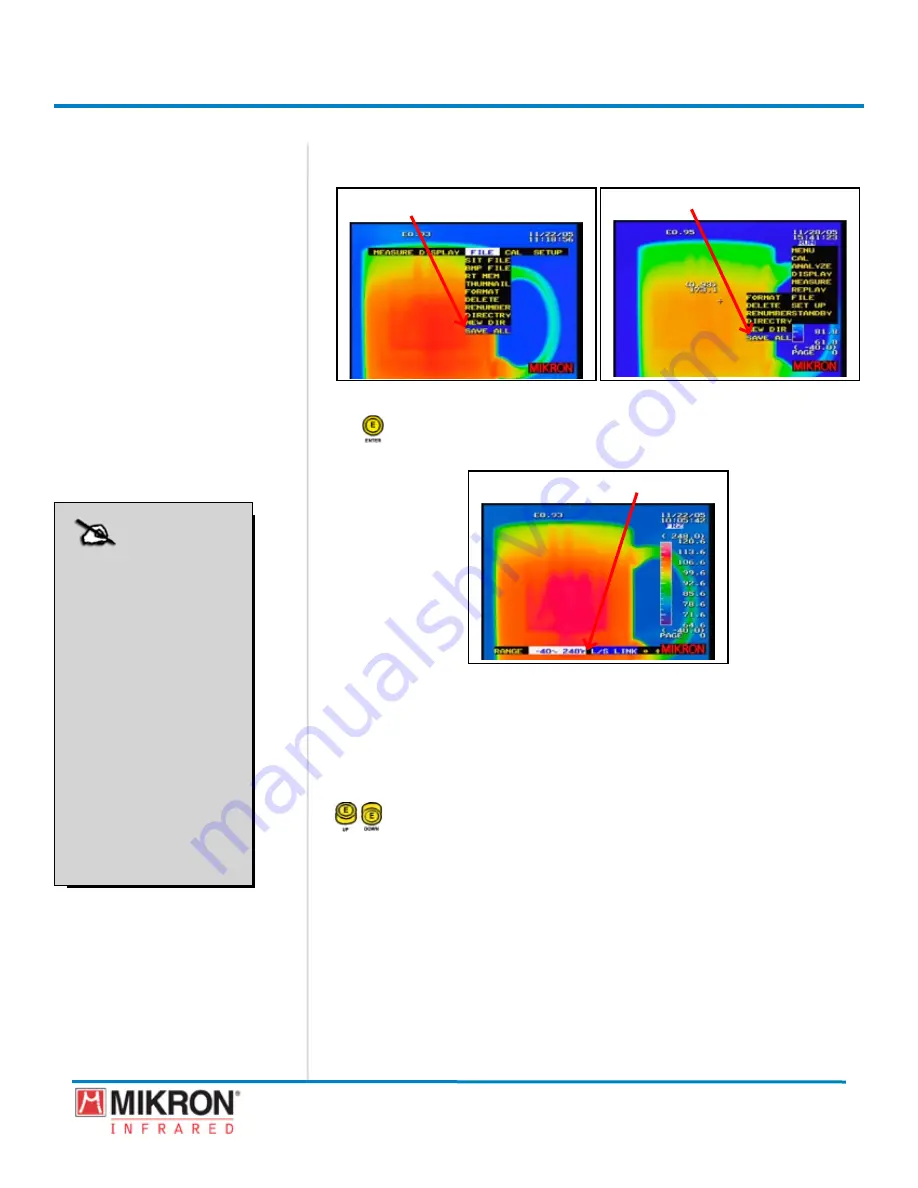
Section 5
Images and Image Files
146
MikroScan 7600PRO
Operator’s Manual
Catalog 11180-94
V15.4F 050406
4) Go to
[MENU]
→
[FILE]
→
[SAVE ALL]
.
Classic View Menu
[SAVe ALL HIGHLIGHted]
[SAVe ALL HIGHLIGHted]
Standard View Menu
5) Press the
jOyStICK [e]
button to freeze the display and gain access
to the
SAVE ALL
option
.
[SAVe ALL beGIn SeLeCted]
A bar wll appear at the bottom of the screen showng the
total number of mage frames captured to real-tme memory.
Note: although the internal memory will hold up to 1664 image
frames, the number of frames that can be saved to the compact
flash card will be dependent upon the amount of space available
on the card.
6) Toggle the
jOyStICK
up or down if needed to select the desired
frame as a start point for saving image data to the compact flash
card.
NOTE
The real-time memory
save all feature allows
you to choose between
saving individual image
sets or saving all image
frames that have been
stored to the memory
card.
Once image frames
have been saved to the
memory card, they are
removed from the cam-
era’s internal memory.
NOTE
The real-time memory
save all feature allows
you to choose between
saving individual image
sets or saving all image
frames that have been
stored to the memory
card.
Once image frames
have been saved to the
memory card, they are
removed from the cam-
era’s internal memory.
Summary of Contents for 7600PRO
Page 2: ......
















































