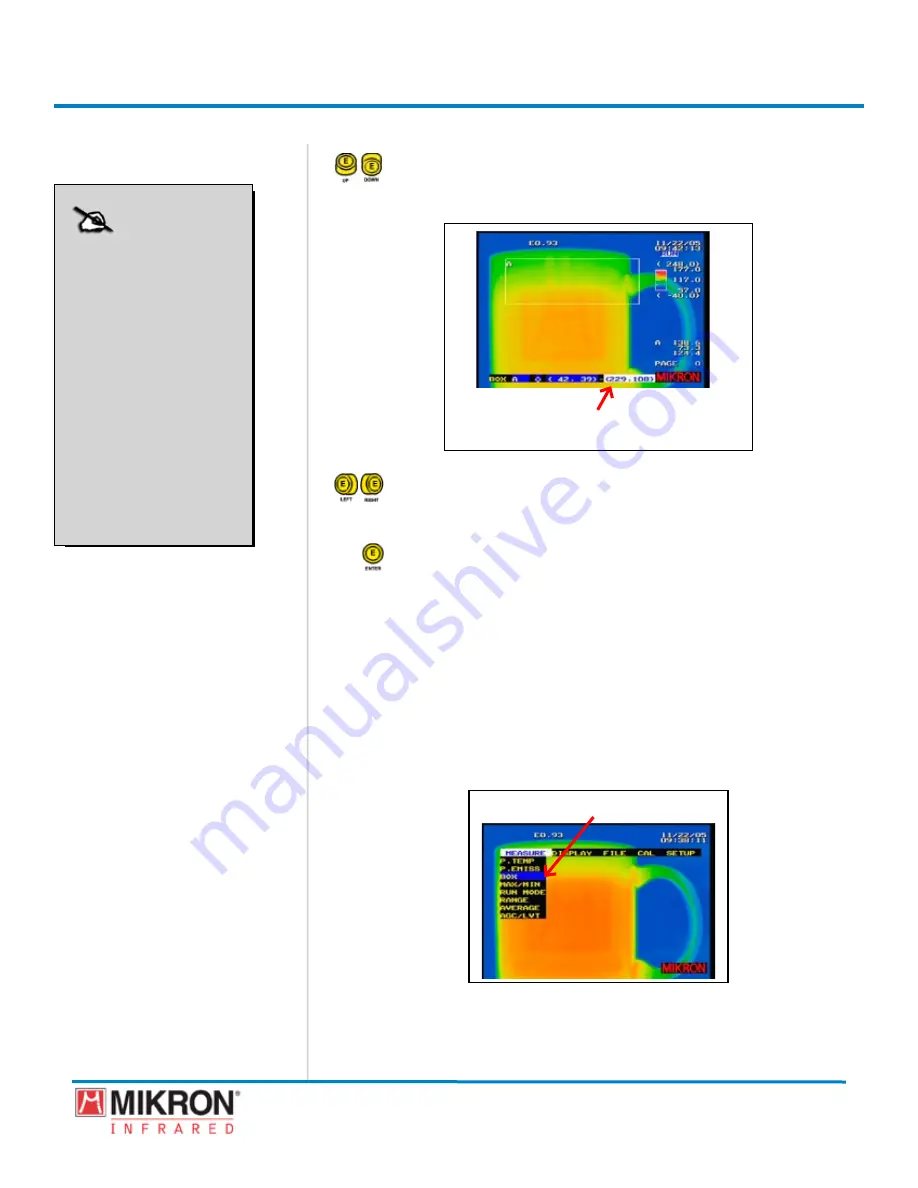
Section 6
Data Analysis
206
MikroScan 7600PRO
Operator’s Manual
Catalog 11180-94
V15.4F 050406
10) Toggle the
jOyStICK
up or down as needed to move the designated
corner along the vertical plane to the desired location point on the
image display.
x, y COORdInAteS HIGHLIGHted FOR tHe
LOWeR RIGHt CORneR OF tHe bOx
11) Toggle the
jOyStICK
left or right as needed to move the designated
corner along the horizontal plane to the desired location point on
the image display.
12) Press the
jOyStICK [e]
button to lock the box to its current position
and return to the main display.
Pressng the
JOYSTICK [E]
button wll lock the revsed box to
ts current poston. If the
[teMP On]
option was selected, the
display will also show the maximum, minimum, and
average
temperature of the area defined by the box. See Section 3.9.3.2
for more nformaton on Actvatng/Deactvatng the Box
Temperature Opton.
6.6.2 Adding Multiple Boxes
1) If using the Standard Type Menu, go to
[MENU]
→
[MEASURE]
→
[BOx]
.
[bOx HIGHLIGHted]
Standard View Menu
OR
NOTE
The max, min, and
average temperatures
of the region inside
the box are displayed
at the bottom of the
temperature scale,
immediately above the
MIKRON logo, and are
updated continuously
as the box is moved.
The box coordinates
are also displayed and
updated continuously
as the box is moved.
Summary of Contents for 7600PRO
Page 2: ......
















































