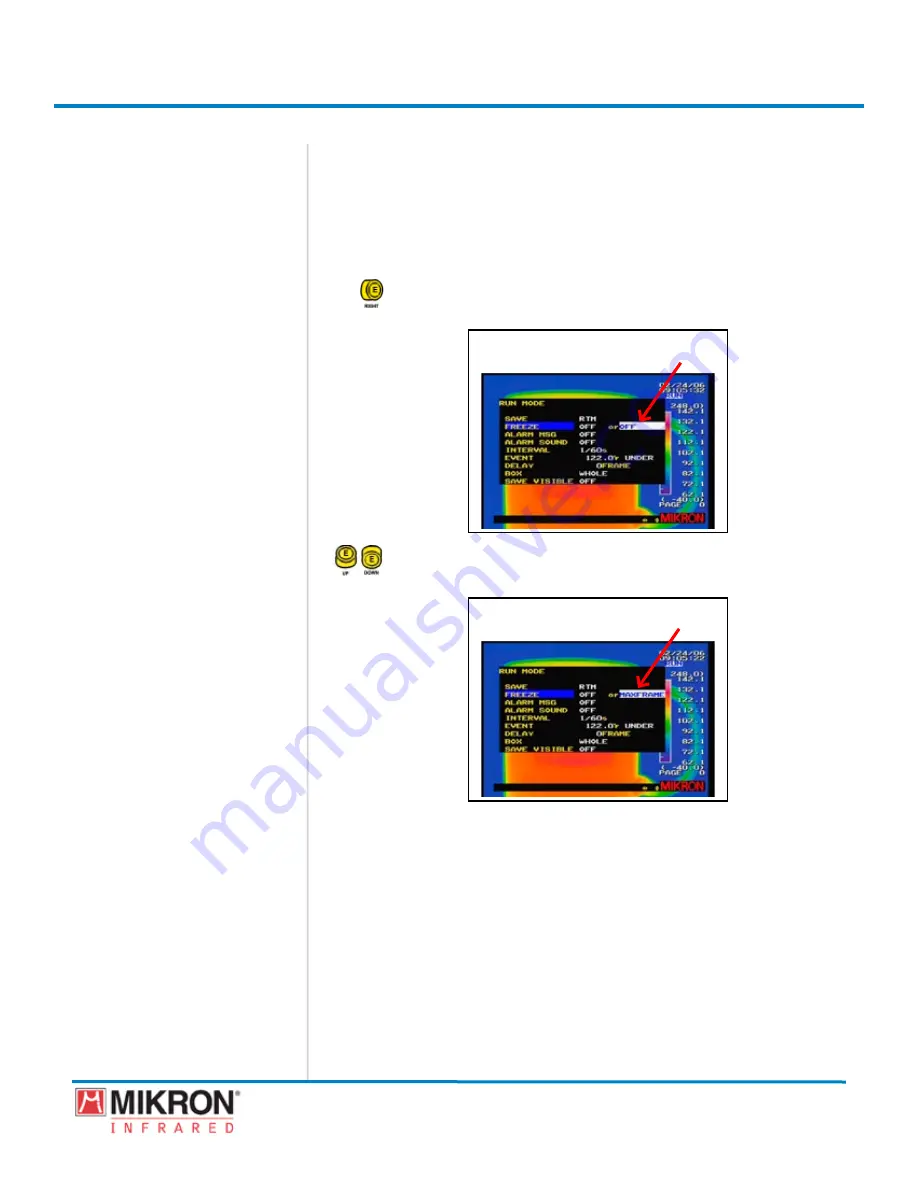
Section 6
Data Analysis
255
MikroScan 7600PRO
Operator’s Manual
Catalog 11180-94
V15.4F 050406
The options are:
[OFF]
the instrument will continue to operate in run mode even
when an event condition is triggered.
[eVent]
the instrument will enter freeze mode as soon as an event
condition is triggered. See section 6.11.1 for more infor-
mation on Setting the Event Condition.
6) Toggle the
jOyStICK
to the right to highlight the second set of
freeze conditions.
[Run MOde FReeze COndItIOn 2
HIGHLIGHted]
7) Toggle the
jOyStICK
up or down as needed to select the desired
condition from the list of menu options.
[Run MOde FReeze COndItIOn 2
HIGHLIGHted]
The options are:
[OFF]
the instrument will continue to operate in run mode even
when the maximum number of frames (1664) held in
memory have been reached. If the maximum number has
been reached, the instrument will continue recording by
overwriting the data which had been previously saved to
the internal memory.
[MAx
the instrument will enter freeze mode as soon as the
FRAMe]
maximum number of frames (1664) held in memory have
been reached.
Summary of Contents for 7600PRO
Page 2: ......
















































