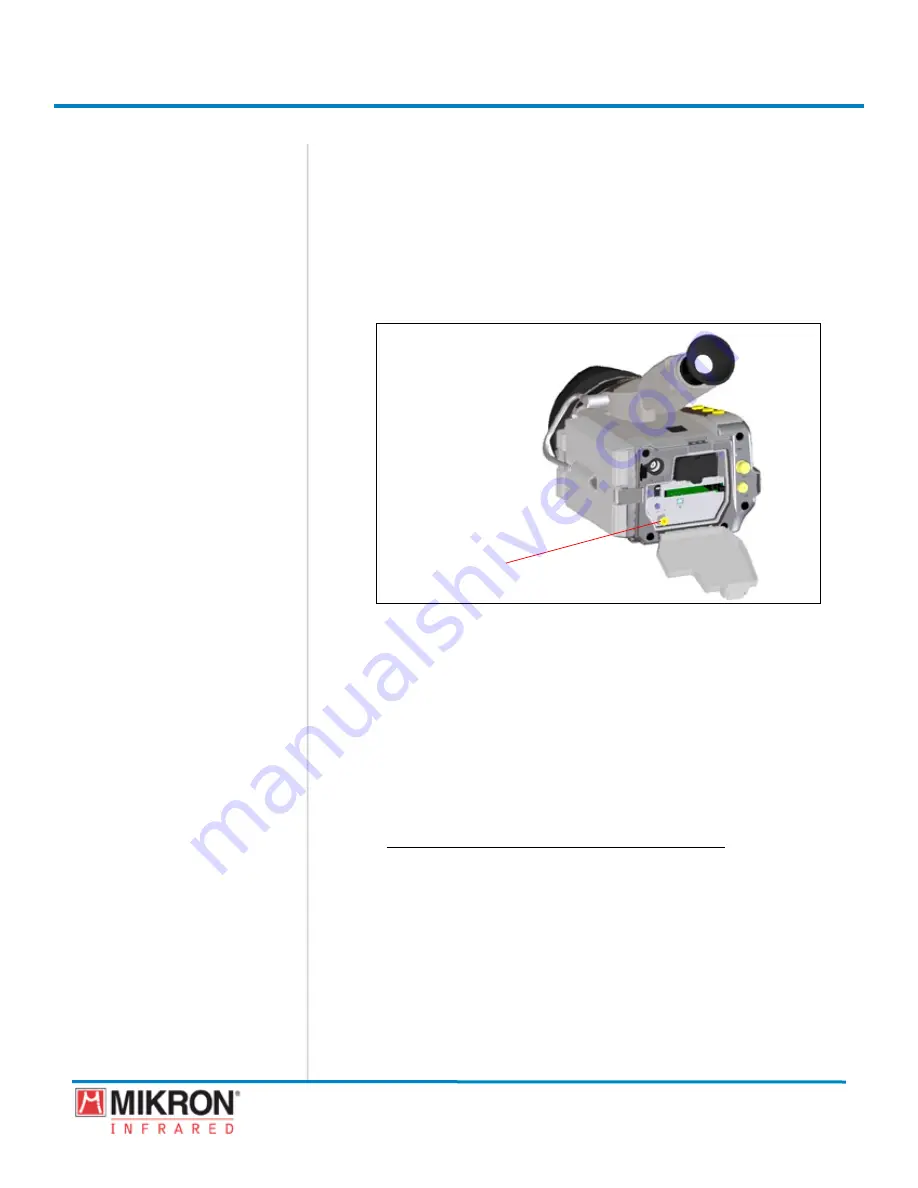
Section 7
Advanced Operations
265
MikroScan 7600PRO
Operator’s Manual
Catalog 11180-94
V15.4F 050406
7.2 Working with External Video Displays
The MikroScan 7600PRO provides a NTSC/PAL composite video port which is used
for providing an interface for external video displays.
7.2.1 Connecting the Video Display Cable
Before connecting the display cable to your MikroScan 7600PRO, it is important that
the power switch on the camera be in the off position. It is also important that the power
to the video display remains off until all connections have been made.
Video Output terminal
1) Verify that the power switch is in the off position on both the
camera and the Video Monitor.
2) Open the cover on the back side of the camera.
3) Connect the display cable connector to the video output terminal on
the camera.
4) Turn the power switch on the camera to the on position.
5) Turn the power switch on the Video Monitor to the on position.
7.2.2 Setting the Video Display Parameters
7.2.2.1 Setting the TV System (Video Output Mode)
The 7600PRO offers two video output mode choices:
Mode
Details
[ntSC] (deFAuLt)
Used to select the 60-Hz American Standard
(NTSC) video output option.
[PAL]
Used to select the 50-Hz European Standard
(PAL) video output option. (Note: When the
instrument has been set to the PAL video
output mode, the LCD or visual image dis-
play, save, and replay are not available).
Summary of Contents for 7600PRO
Page 2: ......
















































