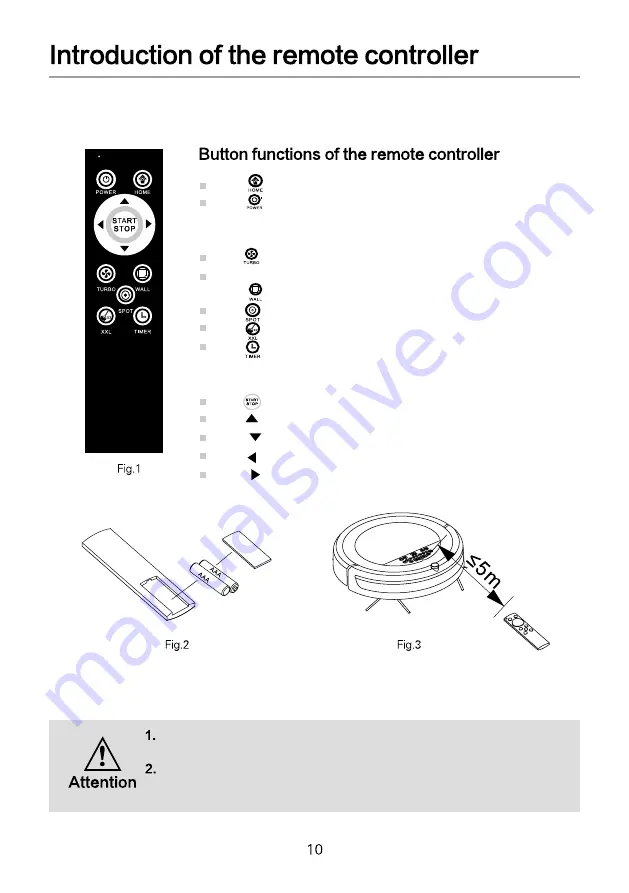
Press"
"and the cleaner will enter the auto charging mode
Press"
" and the cleaner will enter the sleep/wake-up mode (in sleep
mode, press and hold this button for 10 seconds to enter the wake-up
mode).
Press"
" and the cleaner will enter the Turbo cleaning mode, suitable for
very dirty floor or hairy carpet
Press"
"and the cleaner will enter the wall follow cleaning mode.
Press"
" and the cleaner will enter the spot cleaning mode.
Press"
"and the cleaner will enter the FULL GO mode.
Press"
"and the cleaner will enter the Settings of appointment/time, UV
lamp ON/OFF, Water tank outflow (this is a combination button, see page
11-12 for more).
Press"
"and the cleaner will enter the automatic cleaning mode.
Press" "and the cleaner will start forward movement.
Press" "and the cleaner will start backward movement
Press"
"and the cleaner will start leftward movement.
Press"
" and the cleaner
Place two AAA batteries to use the remote controller. (As shown
in Fig. 2)
When controlling the cleaner with the remote controller, aim the
controller at the sensor head of the cleaner, and keep it within 5m
from the cleaner.








































