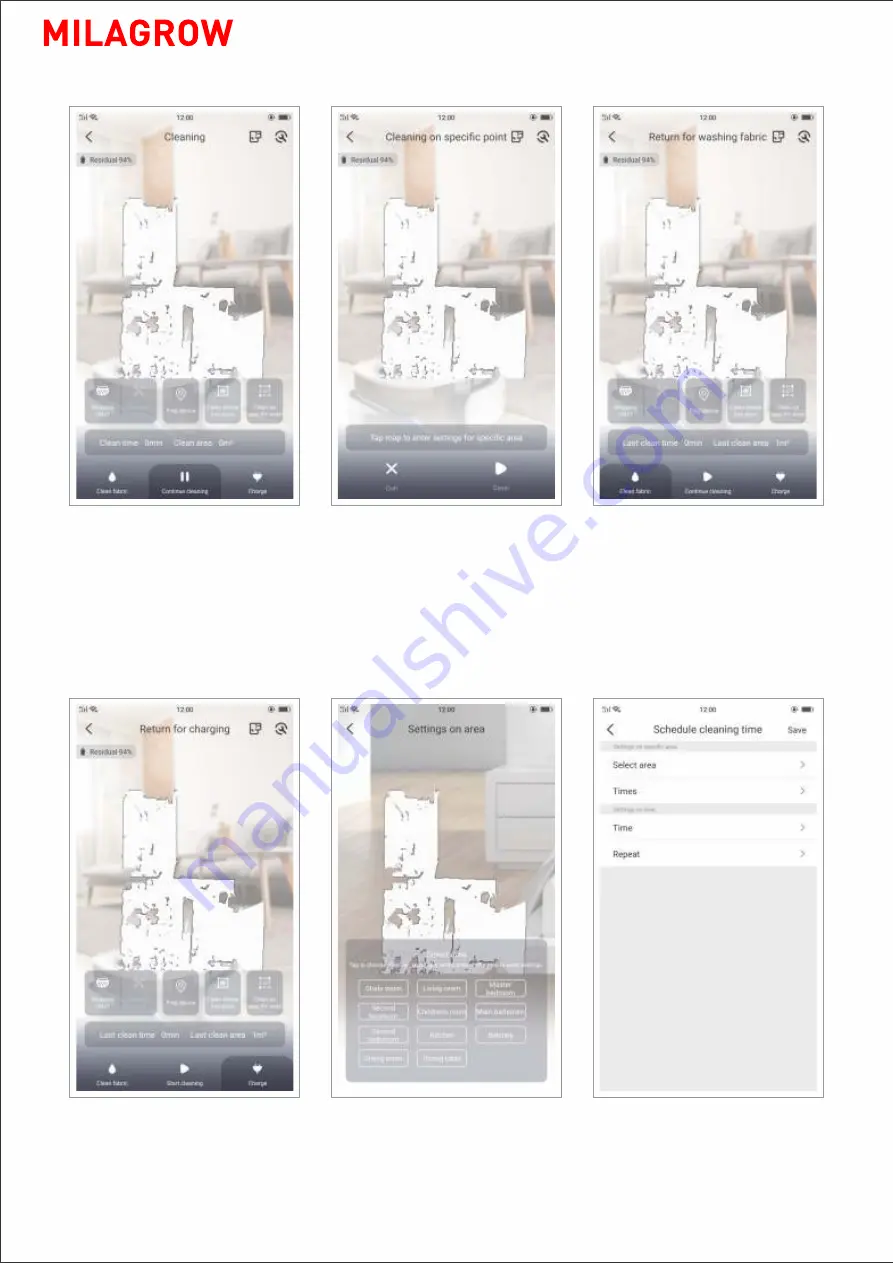
4.3.2 Main Function
Start cleaning
Return for washing fabric
Return for charging
Clean where you point
Enter cleaning page, tap "Start
Cleaning" to make the machine
clean. You may select vacuuming
power and cleaning mode
manually.
To clean where you point, the
machine will move to the
designated point before cleaning
an area of 1.5m*1.5m with the
point as center.
Tap "Clean fabric" during work,
the machine will return to wash
mopping fabric.
Tap "Charge" during work, the
machine will return to charge.
Area setting
Scheduled cleaning
Tap specific area to enter seings
on such area, upon which, the
machine will work in line with the
seings when entering into such
area.
To add scheduled cleaning in
settings on cleaning page, and
set cleaning time and more
detailed settings following page
indication.
iMap Venii Max






























