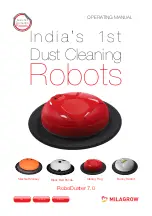USER-MAINTENANCE INSTRUCTIONS
REMOVING AND CLEANING WHEELS
1. Turn off the unit.
2. Turn the unit upside down.
3. Pull the wheels gently upwards until they come out.
4. Clean hairs and fluffs out of the wheel axis.
5. Use a small brush to remove dirt out of the wheel profile.
6. Replace wheels by gently pushing them back into the coupler until
it clips.
CLEANING THE MAIN UNIT
The main unit can be cleaned or wiped with a damp cloth. Ensure the
main unit and the soft base is fully dry before using it again.
Warning: do not use water, solvents, or polishes to clean the outside
of the unit.
Warning: never immerse the unit in water and do not clean in a
dishwasher or washing machine.
For further help, technical advice, or to order spare or replacement
parts please contact the distributor.
6
1
3
4
SOLID GREEN
Product is running.
SOLID RED
Battery is charging.
Fast blinking red and off after 2 minutes
Battery level is too low.
Fast blinking red when recharging
Charging problem.
Changing from red to green
Full charging.
LIGHT INDICATOR
2
RoboDuster 7.0